:max_bytes(150000):strip_icc():format(webp)/GettyImages-1558254975-0a8ae81a4cd04f3eba064dd56ba8b030.jpg)
Secrets for TikTok Live Studio Success

Secrets for TikTok Live Studio Success
TikTok has changed the streaming world. With millions of users on the platform, TikTok Live Studio is a tool that allows you to stream and go live with ease and better engagement. TikTok has realized the power of streaming and is now competing with some of the biggest platforms like Facebook Live, Twitch, and YouTube.
But if you want to grow your TikTok using the Live Studio, then we have a complete guideline of how to go from a beginner streamer to an advanced one.
Part 1: Basic Knowledge of Pro Tips for TikTok Live Studio Success

We live in an attention economy where live streaming has become the pinnacle of entertainment. You see many creators like Adin Ross, N3on, and Sneako making the move and becoming one of the biggest streamers out there, earning millions of dollars per year.
The studio behind TikTok saw the potential and decided to allow live streaming, which is one of the best ways creators can interact with their audience. However, as the platform got bigger, TikTok introduced its official Live Studio tool that aims to set streamers up for success.
So what exactly is Live Studio? LIVE Studio is TikTok-dedicated streaming software that lets you stream games on TikTok, connect with the community, receive gifts, and subscriptions, and easily create high-quality content for your viewers to enjoy.
So how does it work?
01 How does TikTok Live Studio work?
Being a comprehensive live streaming software, creators who want to use Live Studio will need to at least have 1000 followers to unlock and access this wonderful software. TikTok LIVE Studio has helped gaming creators up their TikTok Live experience, experience true monetization, and connect deeply with their viewers.
However, if you want to be a gaming-related creator, you must have posted game-related short videos or gone live while playing a game of your choice. But with non-gamers, the policy is different. You need at least 10,000 followers to have access to the LIVE Studio.
02 Benefits and Features of TikTok Live Studio
Tik Tok LIVE Studio provides many features that make streaming a breeze. Especially when you are a gamer, you get so many intuitive controls that it turns your TikTok into an analytical dashboard where you can understand your audience a bit better.
Firstly,Live Studio TikTok makes it easier for beginners to go live and get their streaming career started. It is simple to use and easy to get started when there is a dedicated tool for streaming.
Secondly, you can engage with viewers like a pro using streaming-oriented features like LIVE, LIVE Goal, Highlight, and more. It sets up a whole system for you to follow and improve, allowing you to take your streaming career to the next level.
Moreover, with TikTok LIVE Studio, you can also chat with your viewers through an in-game chatbox. From reacting to their comments and receiving gifts, Live Studio provides all the options for streamers to leverage.
Part 2: Pro Tips for TikTok Live Studio Success
1. Select AI-powered streaming tools to ease the workload

We live in an AI-focused world where even gamers tend to move towards AI avatars instead of displaying themselves playing the game. If you have been a fan of vTubers and want a similar streaming style for your gaming TikTok Live, then you should tryVirbo Live .
Moreover, in the modern world, TikTok commerce has been blowing up with shops showcasing their products and getting the most return of the content that they are making. But withvirtual live avatars in Virbo, you can take it up a notch and get your TikTok store to sell better with greater engagement.
First of all, you are going to save a lot of money when it comes to using an AI avatar since you won’t need to hire a person to do everything for you. Secondly, using these VTubers will give you a boost in revenue especially when there is a live shopping event.
Lastly, with 24/7 seamless AI streaming, you can plan the stream ahead of time and get much more out of your livestreams. Here are some of Virbo’s live-streaming features.
Features of Virbo Live
- AI Live Shopping: Virbo offers 24/7 live avatars that you can use to set up AI live shopping right on your TikTok page. You don’t need any human model present and you can showcase your product on the TikTok page as you like.
- Realistic AI-Driven Avatars: All avatars are realistic and the vTubers can perfectly mimic natural movements. From different ethnicities, poses, and attire, you have the freedom to choose anything.
- Multiple Languages and Accents: Virbo offers multiple languages and accents that various avatars can have. Hence, you can break the language barrier and create live streams in various languages to target the native people.
2. Set your objectives for TikTok Live
When it comes to going live on TikTok, you also need to set your objectives. TikTok Live Studio provides many features that you can leverage. Hence, by planning your actions, you can make the best out of going live on TikTok
For example, before your stream starts, ask yourself, what are your objectives? Do you want more views, more people engaged, more conversations, monetization? Once you have the goal in mind, then you can leverage TikTok Live Studio and make the most return out of your effective live session.
3. Promote your live beforehand
Before you go live using TikTok Live Studio, you need to promote your life. It is important to build up anticipation before actually going live on the platform. Hence, when you announce that you are going live and also tease what is going to be in the video, you improve your chances of getting more viewers to join, especially if you have an audience already.
One of the best ways to promote is simply to make an engaging TikTok that only teases the content of your upcoming live session, sparking the curiosity factor amongst the potential viewers.
4. Timing matters the most
The right time when you push out your content is what matters the most. The same is true with YouTube, Facebook, Instagram, and most other platforms. With TikTok, you must understand where your audience is mostly active in
How do you find that? Well, you need to understand your audience deeply and when they are mostly active. For example, your audience could be active on TikTok on a certain time and that’s where pushing your livestream will get the most results.
5. Take care of technical aspects
Most people ignore the technical aspects of TikTok livestream. This is especially true if you want to come in front of the camera for live streaming purposes. For example, you need to make sure that your lighting, sound, and connectivity are perfect so nothing hinders the experience of your audience.
With TikTok Live Studio, you can handle the hardware, which devices you want to connect, and the overall quality of your live streams. So, when you address the technical aspects the right way, you increase your chances of engaging the audience.
Part 3: Step Guidance to Start TikTok Live Studio
Step 1 Download TikTok Live Studio

Visit the official website ofTikTok Live Studio and download it for your Windows. But you can also log in to your TikTok account and download Live Studio from there. But if you don’t see the TikTok Live Studio download button in your TikTok app, then that means the software might not be available in your region.
Step 2 Install and Login TikTok Live Studio

After completing the download, you need to install the software on your Windows PC or laptop. Give it all the permission that it needs and after you are done installing it on your machine, you need to log in just like you log in to your TikTok. The application will allow you to choose various options like Facebook, Google, and Twitter login.
Step 3 Setting up LIVE Studio and going live

Once you are logged in, you can either skip the process or Set Up so that everything will go under your supervision. You will need to select things like Microphone, Camera settings, Streaming Settings, and more. Once everything is set up, you just need to clickGo Live, and your live stream will be started.
Conclusion
TikTok Live Studio is one of the best live streaming tools you will find. The regular TikTok app is quite limited, especially if you are a streamer trying to make it on the TikTok world.
There is so much competition on theTikTok streaming service, but with Live Studio, you get a lot of freedom and tools to measure your progress in the competitive TikTok world.
What Is an AI Editor?
Part 1. What’s the definition of an AI editor?
AI Editor refers to an editing tool or software developed based on artificial intelligence technology. It assists individuals in text editing, writing, proofreading, and revision tasks using natural language processing, machine learning, and other AI techniques.
AI Editors are comprehensive in scope and can have various functionalities, such as:
01of 05 Automated proofreading and correction
AI Editors can automatically detect and correct spelling errors, grammar mistakes, and punctuation errors in text, improving accuracy and fluency.
02of 05 Intelligent suggestions and completion
AI Editors can analyze the context of the text and provide intelligent suggestions and completions to help users improve sentence structure, word choice, and expression.
03of 05 Style and tone adjustment
AI Editors can adjust the style and tone of the text according to user needs, such as converting it to formal language, colloquial language, or other specific types.
04of 05 Content optimization
AI Editors can analyze the logical structure and coherence of the text and provide optimization suggestions to make the writing more logical and clearer.
05of 05 Language translation
Some AI Editors also have translation capabilities, automatically translating the text into other languages and providing cross-language editing and writing support.
AI Editors aims to provide efficient, accurate, and intelligent editing assistance, helping users enhance the quality and efficiency of their writing. However, AI editing technology is still in development, and there may be certain limitations, requiring users to perform further proofreading and corrections.
Part 2. Specific extension types of AI editors
Because AI editor is a collective concept, the AI sub-products derived from it are the applications that have more practical value. Here are some common AI editors and their advantages compared to their traditional counterparts.
1. AI Text Editor
This is the most common type of AI Editor, used for assisting with proofreading, editing, improving, and generating text. It automatically detects spelling and grammar issues and provides semantic suggestions and improvements.
2. AI Photo Editor
This type of AI Editor focuses on image processing and editing. It can apply various image filters, adjust brightness, contrast, and saturation parameters, and even automatically fix image defects and enhance image quality.
3. AI Audio Editor
This type of AI Editor is used for processing audio files, including editing, mixing, noise reduction, and audio enhancement. It can automatically identify and remove noise and provide audio restoration and enhancement effects.
4. AI Video Editor
This type of AI Editor is used for editing and processing video content. It can perform video clipping, cutting, merging, apply video effects and transition effects, and even automate video editing and theme generation.
5. AI Code Editor
This type of AI Editor aims to assist developers in writing and modifying code. It can provide features such as automatic code completion, syntax checking, error fixing, and refactoring suggestions, improving code quality and development efficiency.
In addition to the above types, various other specific domain-specific AI Editors, such as AI Legal Editor, AI Medical Editor, etc., focus on editing and improving text or content in specific domains. These AI Editor extension types aim to leverage artificial intelligence technology to provide more efficient, accurate, and intelligent editing and processing capabilities to meet the needs of different domains and tasks.
Part 3. What advantages do AI editors have compared to traditional editors?
Compared to traditional ones, AI editors have several advantages:
1. Efficiency
AI Editors can significantly improve efficiency by automating tasks that would otherwise require manual effort. They can quickly detect errors, suggest improvements, and provide automated solutions, reducing the time and effort required for editing and processing.
2. Accuracy
AI Editors leverage advanced algorithms and machine learning techniques to offer high levels of accuracy. They can detect subtle errors, inconsistencies, and provide precise suggestions for improvement, resulting in more polished and error-free content.
3. Intelligent Assistance
AI Editors provide intelligent assistance by analyzing the context and semantics of the content. They can offer context-aware suggestions, identify potential issues, and propose alternative phrasings or word choices, enhancing the overall quality of the text.
4. Accessibility
AI Editors are accessible and available anytime and anywhere. They can be accessed through web-based platforms or integrated into various software applications, making them easily accessible to users regardless of their location or device.
5. Continuous Learning
AI Editors can continuously learn from user interactions and feedback, improving their capabilities over time. They can adapt to user preferences, learn specific writing styles, and enhance their suggestions and recommendations based on user preferences and patterns.
6. Specialized Features
Some AI Editors offer specialized features tailored to specific domains. For example, AI Code Editors can provide code-specific suggestions and automate repetitive coding tasks, while AI Photo Editors can offer advanced image enhancement algorithms. These specialized features provide added value and convenience for users in their respective domains.
Overall, AI Editors offer increased speed, accuracy, intelligent assistance, and specialized features, making them powerful tools for content editing and processing compared to traditional products.
Part 1. What’s the definition of an AI editor?
AI Editor refers to an editing tool or software developed based on artificial intelligence technology. It assists individuals in text editing, writing, proofreading, and revision tasks using natural language processing, machine learning, and other AI techniques.
AI Editors are comprehensive in scope and can have various functionalities, such as:
01of 05 Automated proofreading and correction
AI Editors can automatically detect and correct spelling errors, grammar mistakes, and punctuation errors in text, improving accuracy and fluency.
02of 05 Intelligent suggestions and completion
AI Editors can analyze the context of the text and provide intelligent suggestions and completions to help users improve sentence structure, word choice, and expression.
03of 05 Style and tone adjustment
AI Editors can adjust the style and tone of the text according to user needs, such as converting it to formal language, colloquial language, or other specific types.
04of 05 Content optimization
AI Editors can analyze the logical structure and coherence of the text and provide optimization suggestions to make the writing more logical and clearer.
05of 05 Language translation
Some AI Editors also have translation capabilities, automatically translating the text into other languages and providing cross-language editing and writing support.
AI Editors aims to provide efficient, accurate, and intelligent editing assistance, helping users enhance the quality and efficiency of their writing. However, AI editing technology is still in development, and there may be certain limitations, requiring users to perform further proofreading and corrections.
Part 2. Specific extension types of AI editors
Because AI editor is a collective concept, the AI sub-products derived from it are the applications that have more practical value. Here are some common AI editors and their advantages compared to their traditional counterparts.
1. AI Text Editor
This is the most common type of AI Editor, used for assisting with proofreading, editing, improving, and generating text. It automatically detects spelling and grammar issues and provides semantic suggestions and improvements.
2. AI Photo Editor
This type of AI Editor focuses on image processing and editing. It can apply various image filters, adjust brightness, contrast, and saturation parameters, and even automatically fix image defects and enhance image quality.
3. AI Audio Editor
This type of AI Editor is used for processing audio files, including editing, mixing, noise reduction, and audio enhancement. It can automatically identify and remove noise and provide audio restoration and enhancement effects.
4. AI Video Editor
This type of AI Editor is used for editing and processing video content. It can perform video clipping, cutting, merging, apply video effects and transition effects, and even automate video editing and theme generation.
5. AI Code Editor
This type of AI Editor aims to assist developers in writing and modifying code. It can provide features such as automatic code completion, syntax checking, error fixing, and refactoring suggestions, improving code quality and development efficiency.
In addition to the above types, various other specific domain-specific AI Editors, such as AI Legal Editor, AI Medical Editor, etc., focus on editing and improving text or content in specific domains. These AI Editor extension types aim to leverage artificial intelligence technology to provide more efficient, accurate, and intelligent editing and processing capabilities to meet the needs of different domains and tasks.
Part 3. What advantages do AI editors have compared to traditional editors?
Compared to traditional ones, AI editors have several advantages:
1. Efficiency
AI Editors can significantly improve efficiency by automating tasks that would otherwise require manual effort. They can quickly detect errors, suggest improvements, and provide automated solutions, reducing the time and effort required for editing and processing.
2. Accuracy
AI Editors leverage advanced algorithms and machine learning techniques to offer high levels of accuracy. They can detect subtle errors, inconsistencies, and provide precise suggestions for improvement, resulting in more polished and error-free content.
3. Intelligent Assistance
AI Editors provide intelligent assistance by analyzing the context and semantics of the content. They can offer context-aware suggestions, identify potential issues, and propose alternative phrasings or word choices, enhancing the overall quality of the text.
4. Accessibility
AI Editors are accessible and available anytime and anywhere. They can be accessed through web-based platforms or integrated into various software applications, making them easily accessible to users regardless of their location or device.
5. Continuous Learning
AI Editors can continuously learn from user interactions and feedback, improving their capabilities over time. They can adapt to user preferences, learn specific writing styles, and enhance their suggestions and recommendations based on user preferences and patterns.
6. Specialized Features
Some AI Editors offer specialized features tailored to specific domains. For example, AI Code Editors can provide code-specific suggestions and automate repetitive coding tasks, while AI Photo Editors can offer advanced image enhancement algorithms. These specialized features provide added value and convenience for users in their respective domains.
Overall, AI Editors offer increased speed, accuracy, intelligent assistance, and specialized features, making them powerful tools for content editing and processing compared to traditional products.
Build Your AI Twitch Streamer with Animated Avatars
The rise ofAI streamers has transformed how people consume content. With AI slowly becoming a normal part of life, many tasks can now easily be automated. Among the key players in this resolution is Twich AI. Originally launched in 2001, Twitch has been a go-to for streaming live videos. However, the recent development allows users to stream with realistic avatars. In this article, we explore the evolution of AI Twitch streamers and how Virbo can help you become a better streamer.
Part 1: Create Better AI Shows on Twitch With Virbo’s AI Streamer
AI-powered shows on Twitch have great potential, but they require effort to stand out. You must understand the needs of your audience and create a streamer they can resonate with. It is also important to consider how viewers will be interacting with the AI streamer.
01 What is a Twitch AI streamer?
Twitch AI streamer is a live stream on the Twitch platform where the person on the screen is an AI-powered avatar rather than a human. The AI streamer Twitch platform is known to be engaging and allows viewers to interact with an avatar of their choosing.
![]()
The AI avatar in Twitch can be manifested in several ways:
- Virtual AI Streamers : An animated 2D or 3D avatar is controlled by an AI program to play games or respond to chat messages in real-time. The avatar can engage in basic conversations either in text messages or synthesized voice. Common examples include AtheneLive and Neuro-sama.
- AI-Powered Stream Assistants: The A avatar acts as a co-host or helper alongside a human streamer. They can analyze chat messages and offer insights, play music, generate live graphs, respond to cues, and add overlays to enhance the stream.
- Deepfake Streamers: This option uses Deepfake technology to create virtual avatars that mimic the voice and appearance of specific human streamers. Although still considered a controversial approach with some ethical concerns, Deepfake streamers offer an exceptional experience to twitch streamer AI viewers.
The AI streamers on Twitch have become quite popular within a short time because of several reasons. The novelty of watching an AI interact and entertain is one of the reasons people are so curious about the platform. They get a glimpse into the future content creation and just how much AI will offer. AI streamers are also more engaging and can interact heavily with the chat without tiring. They can respond to questions and adapt their content based on viewer feedback. Some viewers find this to be a unique way of consuming content and creating a dynamic experience.
02 How can Virbo become your AI Twitch streamer?
The use of AI in streaming videos has become popular and widely accepted. Creators who leverage the power of AI can produce content that is more relevant and valuable to their audience. Virbo Live has put in place vital features needed to become a successful AI Twitch streamer. You can create your AI streamer with less effort and offer your audience quality content.
![]()
Get Started Online Free Download
Powerful Features of Virbo asAI Twitch streamer
- Realistic AI-driven Avatars : Keep your audience engaged with AI streamers or Vtubers that mimic natural movements perfectly.
- Multiple Languages and Accents : Integrate the right language and accent for your specific audience
- AI Translation : Effortlessly translate your text into multiple languages and appropriate voices to match various audiences
- AI Live Shopping Script Generation : Generate a script for your AI streamer automatically to make sure it does not miss a thing
- Customizable Q&A Repository : Create a personalized Q&A database to allow AI streamer to connect with your audience in a smarter way
- Microphone Integration for Voice-Driven AI : Get your AI-powered avatar to speak in real-time by connecting and speaking into the microphone
- Interaction Through Text : Trigger and get your AI streamer to speak what is in your text
Part 2: Creating AI Streamers on Twitch: Step-by-Step Guide
Creating AI streamers on Twitch can be an exciting experience. You can create content on the go and keep your viewers engaged at all times. However, Virbo Live offers you an easy way to create AI streamers that will keep your Twitch audience engaged. With Virbo, the process is faster and requires less effort because most steps are automated.
Equipment requirement
Before creating your AI show Twitch, you need to make sure your equipment can stream effectively and that your internet speed is fast enough. Some of theequipment requirements for building your AI streamer include:
- Computer Requirements : Make sure your computer is configured well with Stereo Mix or other virtual sound cards and is running smoothly
- Network Requirements: Make sure your average network speed is at least 5Mbps for smooth live streaming.
- Browser Requirements : It is recommended that you use the latest Chrome browser for optimal and stable performance.
Once you have confirmed that your computer is in a good state, you can head over to Virbo Live and create an AI streamer for your Twitch show. The process is easy and takes only a few steps.
Step 1 Create a Live Shopping Rooms
Visit the Virbo Live and log in. Click “Create a Black Livestream Room” to get started. Alternatively, you can select a template of choice from the available ones to create a new live room.
![]()
Get Started Online Free Download
Step 2 Choose AI Streamers and Background
From the virtual host library, choose an AI avatar that you would like to use as your virtual streamer. Add the avatar to your live room and customize it as desired. You can change the avatar’s position, appearance, and even the background to match your Twitch show.
![]()
Step 3 Enter Text or Voice
With the AI streamer ready, it is time to add in the content. You can upload your audio or enter a script that the AI Avatar for the avatar. Virbo Live also allows you to automatically generate a script using the AI smart scriptwriter. On the other hand, the AI translator allows you to effortlessly translate your script to match your audience.
![]()
Step 4 Start Live Streaming
After preparing your AI Avatar with the content, you can go ahead and live stream it on Twitch. Click Start Live Streaming in the top right corner and choose the OBS software to live stream on Twitch.
![]()
Step 5 Interact With the Audience
Virbo Live allows your AI streamer to actively interact with your audience. Make sure you turn on this feature once your avatar has gone live.
![]()
Part 3: Future Integrations of Virbo Live and Twitch to Elevate Streaming Experience
The integration of Virbo Live and Twitch creates an opportunity to elevate the streaming experience. The fusion of AI streamers and Twitch will likely revolutionize the streaming landscape. By creating immersive and interactive experiences. Both viewers and creators will benefit from the exciting possibilities brought about by this integration:
For Viewers:
- Personalized Content Curation: AI will analyze viewing habits and recommend streams tailored to the viewer’s interests by predicting what you’ll enjoy before you know it.
- Interactive AI Companions: The AI co-host will analyze chats and offer witty commentary alongside the streamer.
- Dynamic Stream Overlays: AI will generate real-time overlays that react to viewer interactions and emotions, adding a layer of dynamism and personalization to the viewing experience.
- Immersive Virtual Worlds: AI will power dynamic virtual environments that react to the stream’s content.
For Streamers:
- AI-powered Production Assistant: An AI assistant will handle scene transitions and managing overlays freeing up streamers to focus on creating engaging content.
- AI-driven Content Generation: AI will generate creative in-game challenges, adding an element of improvisation and keeping the stream fresh.
- Enhanced Audience Engagement: AI will analyze chat sentiment to suggest conversation starters or engaging activities based on viewer interests.
- Stream Performance Insights: AI will analyze viewer engagement metrics and provide actionable insights to streamers.
Conclusion
The rise of AI streamers has significantly affected the way creators produce content and viewers receive it. AsAI Twitch streamers become more popular, Virbo Live is helping content creators develop more engaging content for their audience. It is important to ensure that the AI streamer can engage effectively with the audience and offer them valuable experience. WithVirbo Live , you can create a highly responsive AI streamer that will leave your audience entertained and engaged.
Get Started Online Free Download
Create AI Avatar Video with AI Script | Wondershare Virbo
Create AI Avatar Videos
You can also start creating a new video by clicking “AI Script ” button to start from editing the text of the video.
Step 1. Open AI Script Feature
Click “AI Script” button on the homepage.

AI Script
Step 2. Polish Script
Enter the text that you intend to edit and choose from the displayed text styles to polish your texts.

Enter the Text
Step 3. Edit Video
You can also customize the avatar, background, text style, and add stickers to the video.

Choose Avatar
Select “Background Music > None” to pick music for the video, or upload your preferred audio for use. Once you are satisfied with the results, click “Create a video” to enter the video generation interface.

Choose Background Music
Step 4. Export Video
Once you’ve completed creating the video, click “export” to generate the final output.

Export Video
FAQs about AI Script
1Can an AI script generator produce high-quality scripts?
AI script generators have advanced, but script quality depends on factors like complexity, input, and training data. While they can produce creative scripts, they may lack the nuanced understanding of human writers.
2How can I use an AI script generator effectively?
Effectively using an AI script generator requires precise prompts and experimentation. Clearly define genre, tone, and style, iterating as necessary. Review and edit the generated scripts to ensure alignment with your requirements and maintain consistency in a streamlined process.
3What are the limitations of AI script generators?
AI script generators have certain limitations. They rely heavily on the data they were trained on. They may also struggle with generating highly original or innovative content. Therefore, it’s important to use AI-generated scripts as a starting point and apply human creativity and judgment to refine and improve the final result.
Step 1. Open AI Script Feature
Click “AI Script” button on the homepage.

AI Script
Step 2. Polish Script
Enter the text that you intend to edit and choose from the displayed text styles to polish your texts.

Enter the Text
Step 3. Edit Video
You can also customize the avatar, background, text style, and add stickers to the video.

Choose Avatar
Select “Background Music > None” to pick music for the video, or upload your preferred audio for use. Once you are satisfied with the results, click “Create a video” to enter the video generation interface.

Choose Background Music
Step 4. Export Video
Once you’ve completed creating the video, click “export” to generate the final output.

Export Video
FAQs about AI Script
1Can an AI script generator produce high-quality scripts?
AI script generators have advanced, but script quality depends on factors like complexity, input, and training data. While they can produce creative scripts, they may lack the nuanced understanding of human writers.
2How can I use an AI script generator effectively?
Effectively using an AI script generator requires precise prompts and experimentation. Clearly define genre, tone, and style, iterating as necessary. Review and edit the generated scripts to ensure alignment with your requirements and maintain consistency in a streamlined process.
3What are the limitations of AI script generators?
AI script generators have certain limitations. They rely heavily on the data they were trained on. They may also struggle with generating highly original or innovative content. Therefore, it’s important to use AI-generated scripts as a starting point and apply human creativity and judgment to refine and improve the final result.
How to Enable the Text to Speech Function on iPhone
In the world of gadgets and gizmos, our devices have become a regular part of our lives, making things easier and more interesting. Among all these cool things, there’s one feature that’s kind of sneaky but really useful – it’s called Text-to-Speech (TTS) on iPhones. These days we’re always busy and there’s so much stuff going on, iPhone text to speech is like a helper that makes things smoother. It helps us do lots of things at once and understand stuff better.
So, in this guide, we’re going to learn how to make your iPhone talk to you i.e.iPhone read text ,iPhone read text out loud ,speak text iPhone ontext to speech app iPhone and make life cooler. We’ll find out how to turn on this cool trick and see all the good stuff it brings. Let’s get started and make your iPhone a chatty buddy!
Part 1: What is Text-to-Speech?
Text-to-Speech, as the name suggests, is a technology that converts written text into spoken words. This powerful function has gained immense popularity due to its diverse range of applications. Imagine scenarios where you’re driving and need to access an important email, or you’re cooking while following a recipe from a website. Without thetext to speech app iPhone function, these situations could be both inconvenient and potentially unsafe.
Thisvoice text message iPhone function transcends mere convenience; it’s an accessibility boon for those with visual impairments or learning disabilities. Moreover, it caters to various learning styles by offering an auditory alternative to traditional text-based content. From educational content to news articles, eBooks to social media updates, TTS ensures that you’re never tied down by the limitations of visual reading alone.
Part 2: How to Enable the TTS Function on iPhone?
EnablingiPhone t ext to s peech function is a straightforward process. Follow these steps to harness the power of auditory content consumption:
Step 1
Begin by locating and tapping the “Settings” app icon on your iPhone’s home screen. The “Settings” app can be identified by its gear icon. This action will lead you to a menu where you have the ability to adjust and configure various settings for your device.

Step 2
Within the “Settings” menu, scroll through the options until you spot the “Accessibility” section. The “Accessibility” icon typically features a simple representation of a person enclosed within a circle. Tapping on this icon will reveal another menu tailored to settings that cater to different user needs, making your device more user-friendly.

Step 3
Inside the “Accessibility” menu, look for and tap on the “Spoken Content” option. The icon associated with “Spoken Content” is usually characterized by a speaker or text bubble icon accompanied by some text. When you select this option, a new menu will emerge, offering features that allow you to enable and customize the text-to-speech function orspeak screen iPhone .

Step 4
Within the “Spoken Content” menu, among the various options available, locate “Speak Selection.” This should be the first choice in the menu. Toggle the switch adjacent to “Speak Selection” into the ON position. By activating this option which isread text out loud iPhone , you grant your device the ability to audibly communicate the selected text.

Step 5
To make the most of the text-to-speech feature, proceed to any app or area where text is present. Tap and hold your finger on the specific text you wish to hear aloud oriPhone read text out loud . This action will summon a tool known as the “selector tool,” which is represented by a blue, yellow and any other color bar. The selector tool empowers you to highlight text by dragging its handles located at both ends.
For a Single Word
Above the selector tool, you’ll notice an option labeled “Speak.” Tap on “Speak” and your device will instantly pronounce the selected word audibly.
For Multiple Words or Entire Content
Should you intend to have all the text on the screen read aloud, tap “Select All,” another option visible above the selector tool. This action will encompass all the available text. Subsequently, tap on “Speak,” which is now positioned beside options such as “Copy” and “Share.” Tapping “Speak” will prompt your device to audibly relay all the selected text.

By meticulously following these steps, you’ll be able to effortlessly enable and harness the potential of the text to speech iPhone, enriching your interaction with the device and augmenting its accessibility.
Part 3: Bonus Tip: A Best Text to Speech Online AI Tool You May Like
You have just learned how to use thetext to speech iPhone function, which can readtext out loud on iPhone with a voice. This is a handy feature that can help you with many tasks, such as reading, learning, entertainment, accessibility, and more. However, you might wonder if there is a better way to convert text to speech, one that can offer you more options and flexibility. Well, there is, and it is called Virbo, one of thebest text to speech apps for iPhone .
Virbo is an online AI voice generator that can create realistic and diverse voices for any text. Unlike the text to speech function on your iPhone, which has a limited and fixed voice, Virbo allows you to choose from over 100 voices in different languages, accents, genders, and ages. You can also customize the voice parameters, such as speed, pitch, volume, and pause. Moreover, you can add emotions and tones to the voice, such as happy, sad, angry, calm, etc. You can preview and download the voice as an MP3 file and use it for personal or commercial purposes.

Get Started Online Free Download
Virbo isn’t just another run-of-the-milltext to speech iPhone tool; it’s a versatile platform that puts the control in your hands. It offers a rich array of functions that allow you to craft exceptional voices for your text content, granting a new dimension of expression and accessibility.
Functions of Virbo
- You’re not limited to typing or pasting text – you’re empowered to unleash your creativity. Enter your text on the website, and Virbo springs to action, generating a voice that brings your words to life. But that’s not all. Virbo understands your multimedia needs – whether it’s a text file or a URL, the platform steps up to read it aloud, bridging the gap between written content and audible experiences.
- Virbo stands out with an impressive array of over 100 voices. This is where your text’s persona takes shape. The drop-down menu reveals a tapestry of languages, accents, genders, and ages, each voice carrying its unique nuance. You’re not just choosing a voice; you’re selecting the very essence that suits your content’s essence.
- Once you’ve picked your voice, it’s time to tailor it to your desires. The platform puts the reins in your hands – adjust the parameters, tweak the speed, finesse the pitch, fine-tune the volume, and choreograph the pauses. Drag sliders to infuse your voice with personality, or type in special symbols and commands to curate the perfect vocal choreography.
- Preview, Download, and Create Virbo’s symphony doesn’t end with creation; it crescendos to an audio output that’s as versatile as your needs. Hit the play button and listen to your creation right on the website – a preview that bridges the gap between conception and realization. Want more? Click the download button, and your voice transforms into an MP3 file, ready to grace your projects. Whether it’s for personal or commercial use, Virbo grants you unrestricted access to your auditory masterpiece.
Key Features of Virbo
- Virbo is fueled by cutting-edge AI technology that defies robotic intonations. It’s a virtual vocal artist that digs into the text, understanding context, meaning, and even emotions. It harnesses these insights to compose voices that sound strikingly human. And it doesn’t stop there – Virbo learns from interactions, fine-tuning its craft over time, so your voice keeps evolving.
- The app isn’t bound by language barriers. It’s a polyglot powerhouse, supporting various languages and accents – English, Spanish, French, Chinese, Japanese, and beyond. The language you choose isn’t just a checkbox; it’s a portal to your text’s soul. Effortlessly toggle between languages by typing the language code, transcending borders with the written word turned spoken art.
- In the world of voices, Virbo isn’t a monologue – it’s a chorus of options. Tailor-made for various scenarios, each voice category resonates with a purpose – narration, education, podcasting, gaming, and more. Immerse yourself in these categories, listen to voice samples, and let your imagination take flight. Virbo caters not just to content, but to its essence.
- Virbo knows that words are more than just syllables; they carry emotions and tones. This platform empowers you to sculpt your voice’s sentiment. Happy, sad, angry, calm – you name it, Virbo offers it. Mix and match these emotions, make your voice an orchestra of feeling. By typing emotions in brackets, you’re not just creating words – you’re choreographing an emotional symphony.
With Virbo, your text becomes a canvas, and your voice is the brushstroke that paints its vivid story. Explore, experiment, and embark on an auditory journey that transcends the limits of written communication.
Conclusion
In a world where devices do more than we can imagine, your iPhone can become your personal narrator too. Remember, you can makeiPhone read text andspeak text iPhone . It reads to you by diving into the settings, finding Accessibility, and choosing Spoken Content. Just turn on Speak Selection, and your iPhone will talk to you whenever you want.
But if you’re curious to explore beyond your iPhone, consider Virbo, one of thebest t ext t o speech apps for iPhone . It’s an online friend that can turn text into speech in different languages and voices. With features like adjusting speed and saving audio files, it’s a handy sidekick for your auditory adventures.
So, as you embrace this technology, let your iPhone’s voice bring words to life, making your world a bit more engaging. And don’t forget, with tools like Virbo, you’re not just reading – you’re listening, learning, and experiencing a new way of connecting with words.
Get Started Online Free Download
[Top List] Best 5 Tools for Creating Talking Avatars
Avatars have become crucial in many different industries in the last few years. Whether it is customer support or entertaining people, avatars connect businesses with their audience in a better way. As technology gets better, we’re witnessing a remarkable evolution in avatars.
Read this article to learn some freetalking avatar makers you can use. Also, we’ll explore the finest tool to use this innovative technology while joining in the fun for diverse purposes.
![]()
Part 1. Recommended: Finest Talking Avatar Creation With Wondershare Virbo
Wondershare Virbo stands out as an exceptional tool for creating talking avatars. It offers a comprehensive solution for crafting high-quality avatars on a single platform. The tool is versatile, showing compatibility with various devices and operating systems. This groundbreaking tool lets you bring your static photo into a dynamic storyteller.
Plus, it lets you add voice clips to your photos to make them interactive. Its talking feature adds emotion, explanation, or personalized messages to your visual content. Users can transform old pictures into captivating stories with personalized voice clips. With the support of a wide range of accents, you can create talking avatars that resonate with the global audience.
Highlighted Features of Wondershare Virbo
- The text-to-speech feature converts text into spoken language for smooth
- Users can elevate the mood and atmosphere with personalized background music within the Talking Photo feature.
- Its versatile AI avatars and clear audio quality ensure that your voiceovers are crisp and clear.
Pricing Plans
- Monthly Plan: $9.9
- Essential Yearly Plan: $19.9
- Pro Yearly Plan: $199
Step-by-Step Guide to Using the Talking Photo Feature in Wondershare Virbo
Wondershare Virbo ensures a seamless experience for its users in talking avatar creation. The process is as simple as it can customize your talking photos. Follow the below-mentioned detailed steps to use thisAI-speaking avatar creator :
Step 1. Download Virbo and Access Its Talking Photo Feature
Begin by downloading and installing this AItalking avatar maker on your devices. Afterward, launch the tool on your system and access its dashboard. Click the “Talking Photo” button among the available options here.
![]()
Get Started Online Free Download
Step 2. Select AI Avatar or Import Your Photo
A mini window will pop up on the screen, allowing you to select from preset images. You can also import the picture by browsing your system. Once you’ve selected, you’ll be directed toward a new window.
![]()
Step 3. Generate Script Using AI
Head to the bottom left in the upcoming window and hit the “AI Script” icon. Type the script in the text box and optimize it with AI features. Afterward, press the “Apply” button from the right bottom to use it for talking avatar.
![]()
Step 4. Make Adjustments in Language and Gender
After creating a script, it is time to customize its language. Tap on the “Language” button, which opens a pop-up window. Clicking on the “Language” dropdown menu allows you to choose your preferred language. You can opt for either male or female by choosing the “Gender” dropdown menu. Later, click on the “OK” button to proceed with the process.
![]()
Step 5. Modify the Voiceover Characteristics and Export the Video
Next, personalize the qualities of voiceover under the language section. Here, you can modify the “Speed,” “Pitch,” and “Volume” as needed. You can preview the video you’ve customized by tapping on the “Play” icon. Finally, navigate toward the top left corner of the window and press the “Export” button to save it.
![]()
Pricing Plans
- Monthly Plan: $9.9
- Essential Yearly Plan: $19.9
- Pro Yearly Plan: $199
Part 2. Alternatives: Other Talking Avatar Creator Tools for Enhanced Content
Previously, we have discussed the best tool to generate talking AI avatars. However, if you want to try out some alternatives to Wondershare Virbo, we have a solution. For this purpose, we’ve enlisted some othertalking avatar creators to help you in getting results to your satisfaction:
1.Akool
Akool is a comprehensive generative AI platform available for creators and innovators. Its intuitive features allow users to materialize ideas quickly for diverse marketing and advertising needs. You can upload JPEG and PNG images of less than 30MB for each picture on the tool. Plus, the picture should be clear as it does not detect blurry, overexposure, and side faces.
![]()
Pros
- With film-level quality outputs, it ensures high-quality visuals and videos.
- Thetalking avatar creator achieves up to 8k resolution for pictures and 4k.
Cons
- One problem is that talking avatars can’t sound entirely natural yet.
Pricing Plans
- Professional Plan: $30 per month (600 credits)
- Studio Plan: $500 per month (12000 credits)
Steps To Create Talking Avatars With Akool
As discussed before, Akool lets its users customize their talking avatars. Let’s discuss the steps tocreate a talking avatar online for free using this tool:
Step 1. Get the online tool through your preferred web browser and open its homepage. Now, hover over the “Platform” dropdown menu and select the “Talking Photo” feature.
![]()
Step 2. Within the upcoming window, click the “Choose File” button from the center to upload the image. Also, you can choose an example offered by the tool. After making a selection, you can also revert changes.
![]()
Step 3. After uploading the picture, head to the “Text” section on the right side and type in the script. Then, under the “Voice” section, make adjustments in gender, language, and speed. Later, preview your generated talking avatar and tap the “Results” at the top right. Finally, the tool will process it and provide you with the final results.
![]()
2.Yepic AI
If you also want to createan AI talking avatar , Yepic AI is your go-to preference. You can create a lifelike digital version of yourself with just a headshot. Users can uniquely present their videos by choosing from over 40 preset avatars. It boasts many actors, languages, and voices, with over 450 options available to personalize your avatar.
![]()
Pros
- The tool personalizes every aspect of your videos, from backgrounds and transitions to actors and voices.
- You can scale and localize your content across different countries, languages, and accents.
Cons
- It offers only 20 video credits per month, and one credit equals a 60s video, limiting extensive use.
Pricing Plans
- Consumer Plan: £5.75 /month
- Standard Plan: £24.16/month
- Plus Plan: £65.83/month
- Premium Plan: £415.83/month
- Infinite Plan: £665.83/month
Steps To Create Talking Avatars with Yepic AI
Users can utilize the capabilities of this tool to create talking avatars seamlessly. Here are the steps to carry out the process of makingAI-speaking avatars to engage viewers.
Step 1. To start the process, tap the “Get Started” button on the main website page and access the editing window. The tool lets you choose avatars or talking photos within this editing interface.
Step 2. Afterward, in the text box, type your script and hit the “Listen” button. Alternatively, you can upload your voiceover to the tool to make it personalized.
Step 3. Upon uploading the voiceover, select the voice and the desired language for your written words. Then, select the desired background and add shapes to modify the outlook of your talking avatar. Finally, preview the video and download it to share with others.
3.Speechify
Speechify Studio serves as the premier AI Video and AI Voice Platform. This site empowers anyone to create professional videos in just one minute, with no skills required. You can quickly produce captivating content using AI-generated talking faces. It lets youcreate a talking avatar online for free to save your valuable resources and time.
![]()
Pros
- Speechify Studio offers a user-friendly interface that makes video production quick and effortless.
- Users can combine high-quality text-to-speech synthesis with lifelike avatars for an interactive audiovisual experience.
Cons
- The narration of this tool lacks human-like empathy and emotions.
Pricing Plans
Talk to the sales team.
Steps To Create Talking Avatars with Speechify
With Speechify’s intuitive interface, you can easily perform various tasks. In the following section, you’re given the simple steps to create anAI talking avatar using this online tool.
Step 1. First, access the “AI-Generated Talking Face” page from the main interface of Speechify. Proceed by hitting the “Try for Free” button and log in using a Google account. After entering the editing interface, press “Create AI Avatar,” which leads you to a new window.
![]()
Step 2. Now, opt for the desired avatar from a vast library. Upon selecting this avatar, it will appear on the right side of the editing window. Afterward, you can adjust “Avatar Style” and the “Layout” settings.
![]()
Import your script from a media file or paste a URL from YouTube. Afterward, choose the voiceover among the available options and preview the video. Once satisfied, tap the “Export” button at the top right to download this from this tool.
![]()
4.HitPaw Online AI Face Animator
This online AI face animator is an easy-to-use AI-based tool that brings your still images to life with animated faces. You can choose from various funny templates to animate your photos with a simple upload and a click. It allows you to add humor and personality to your images. The tool supports JPG, PNG, JPEG, and WEBP formats for pictures and animates them with customization.
![]()
Pros
- Users can animate various photos, from individual portraits to group shots, with many templates available.
- It emphasizes safety and security and ensures your photos are protected.
Cons
- Weekly Plan: $0.57/Day
- Monthly Plan: $0.27/Day
- Yearly Plan: $0.13/Day
Steps To Create Talking Avatars With HitPaw Online AI Face Animator
HitPaw Online is another onlinetalking avatar maker with a straightforward approach. The following are the steps to animate a photo using this online tool:
Step 1. Visit the tool’s official website and access the main user interface. You can place your cursor over the “Photo AI” dropdown menu and click “AI Face Animator.”
![]()
Step 2. Next, hit the “Upload Image” button from the left side. This action will move you to the main editing window to create talking avatars.
![]()
Step 3. Select the “Drag and drop or click to upload image” option from the left panel in the new window. Under the “Choose a Template” section, select the category of style and expression for your uploaded photo. Then, press the “Animate” button at the bottom. Now, you can see your animated image in the middle of the screen after processing.
![]()
Step 4. Once satisfied with the results, download it on your system. You can save it with the HitPaw logo or as a GIF for fun.
Image name: best-tools-for-creating-talking-avatars-20.jpg
Image alt: download final product from hitpaw
![]()
Conclusion
We conclude that there are variousspeaking avatar creator platforms with different features. These tools make it easy to create avatars that talk to use for different functions. However, the one that stands out among these options is Wondershare Virbo. You can customize your avatars in just a few clicks on different devices.
Get Started Online Free Download
Top 5 AI-Integrated AI Cartoon Video Generators to Use
2024 stands at the forefront of creativity and innovation. The revolutionary powers of AI have given rise to a new era of cartoon video generation. Due to this, you can now say goodbye to laborious hand-drawn animations.
Below is a comprehensive guide to the world ofAI cartoon video generator tools. You can discover the industry’s leading tools and how to harness their power. Embrace the future of animation and elevate your animations to the fullest using these top cartoon generator tools.
Part 1: What Types of Videos Can Be Created With AI Cartoon Video Generators
If you are wondering what to do with anAI cartoon video generator , you are on the verge of a portal of possibilities. With the power of AI at your fingertips, there is nothing you cannot achieve. These tools have evolved to provide a diverse range of creative possibilities. Here are some types of videos you can create with AI cartoon video generators:
1. Education and Entertainment
One of the top uses of avideo-to-cartoon AI tool is education or entertainment. As an educator, you can harness this power to create engaging content explaining various topics in detail. You can also break down complex concepts into simple and visually appealing animations.
AI tools can also help you create videos for entertainment purposes. From comedic sketches to short cartoons, you can use these tools to spread happiness and laughter to your viewers.
2. Business Needs
The business potential ofAI video to cartoon generators is quite vast. You can create appealing ads that capture the viewers’ attention. These tools can help showcase your brand or your product with engaging content. You can keep your audience entertained and enhance engagement.
Besides marketing, businesses can also utilize these tools for developing training videos for new recruits. The onboarding process can be made much simpler using engaging animated visuals. You can generate product demos and how-to videos for your products or tasks.
3. Storytelling and Narration
AI-powered animation tools can help you craft compelling stories. You can use these tools to bring your characters to life and build captivating plots to keep the viewers engaged. With a few simple clicks, you can create an entire world with diverse characters and provide the audience with an extra layer of entertainment.
4. Children’s Content
AI cartoon video generators are perfect for crafting children’s content. You can create whimsical characters and vibrant animations, which are key factors in gaining children’s attention. There is a wide range of content options that can be produced to keep your young audience engaged. These tools can help you create educational videos, bedtime stories, interactive learning experiences, and more.
5. Personalized Communication
If you want to add a personal and unique touch to your communication, AI cartoon video generators are just the tool for that. You can create custom cartoon videos catered to your every need. From birthday invitations to weddings or holidays, the possibilities are endless. Personalize your greetings and invitations and add a creative touch for your family and friends to witness.
Part 2: What Features Should be Present in an AI Cartoon Video Generator
Before getting into the world of the top AI video to cartoongenerators, let’s look at the essential features that such tools need to encompass. Here are a few features that should be present in an effective AI cartoon video generator:
1. Ease of Use
A good AI cartoon generator should have an easy-to-use interface compatible with multiple platforms. Moreover, a user-friendly interface is essential for both beginners and experienced animators. An organized layout and intuitive controls make the creative process smooth and enjoyable.
2. Diversity of Characters and Settings
Customizable characters are key to a good AI video animator. The ability to customize characters with various poses, expressions, outfits, and accessories enhances the uniqueness of the animations. Furthermore, a range of backgrounds and settings also helps add depth to the scene.
3. Pre-Designed Templates
Pre-designed templates offer a simple start to the animation process. Besides, a range of templates catered to various needs can help speed up the production of the animation. Users can easily start the process and set their pace on the tool.
4. Voice, Image, and Text Integration
Built-in support for external resources, such as voice, text, images, etc., can help enhance the storytelling experience. Users can thus incorporate various elements such as character voiceovers, subtitles, and other creative assets into their animation.
5. Transitions and Motion Effects
Smooth transitions and motion effects are crucial to the overall flow of the animation. Maintaining smooth movements is imperative to ensure the output’s quality. It is also a key factor in determining viewer engagement.
Part 3: 5 Best AI Tools to Create Engaging and Attractive Cartoon Videos
Now that you know what to expect from a goodAI cartoon video generator tool, let’s discuss the leading AI cartoon tools in the market today. Here are our top 5 picks for AI tools that can help you create engaging animated cartoon videos with remarkable ease:
1.VEED.io
Are you looking for a fast and easy way to generate professional-quality animated videos? The answer lies in Veed.io. It is a professional tool with a full feature set. The Cartoon Maker by VEED.io is a fun and easyAI cartoon video generator for free .
The tool offers novice users an easy way to create personalized animations. Veed.io provides a wide range of stock footage and templates, due to which it is perfect for creating cartoons that cater to your varying needs.

Main Features
1. You can integrate other media files into your videos. Furthermore, VEED.io allows users to add music, sound effects, and more.
2. The animation creator on VEED.io offers a wide range of animated elements. With the help of these elements, you can make your animated videos more engaging.
3. VEED.io offers strong text-to-speech integration. You can also add subtitles to your video in multiple languages.
2.Steve.ai
Steve.ai is a powerful tool fueled by artificial intelligence. The multi-platform tool is the perfect all-in-one solution for your video needs. It can make professional-quality videos in minutes using its advanced AI algorithms.
The cartoon video maker of Steve.ai is just what you need because you can make marketing, explainer, commercials, educational, and YouTube videos with it. With various customizable options, Steve.ai is undoubtedly a good choice as a video-to-cartoon AI tool.
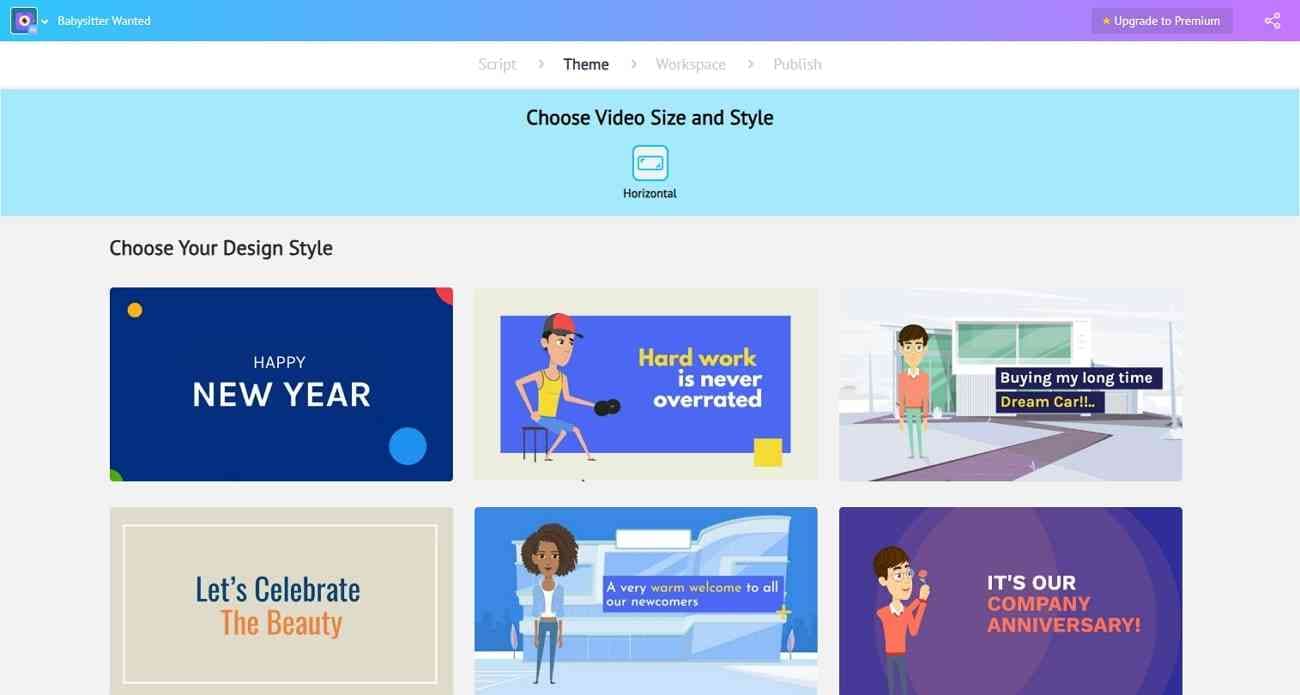
Main Features
1. Steve.ai offers animation categories to users. This makes it easier to center your content on your needs.
2. The tool offers AI assistance for script writing. If you are unsure what to say, Steve.ai can help you figure it out.
3. You can customize various aspects of your cartoons on Steve.ai. You can choose from more than 1,000 characters, facial expressions, backgrounds, props, etc.
3.Appy Pie
The AI Animation Generator by Appy Pie is another great choice for cartoon creation. This powerful AI tool allows users to turn their text into lively animations. You can use it to create cartoons, videos, NFTs, and more.
This Animation Generator comes packed with a range of useful features. You can breathe life into your text with a few simple clicks. Moreover, users from all industries can benefit from Appy Pie’s edge-cutting technology.
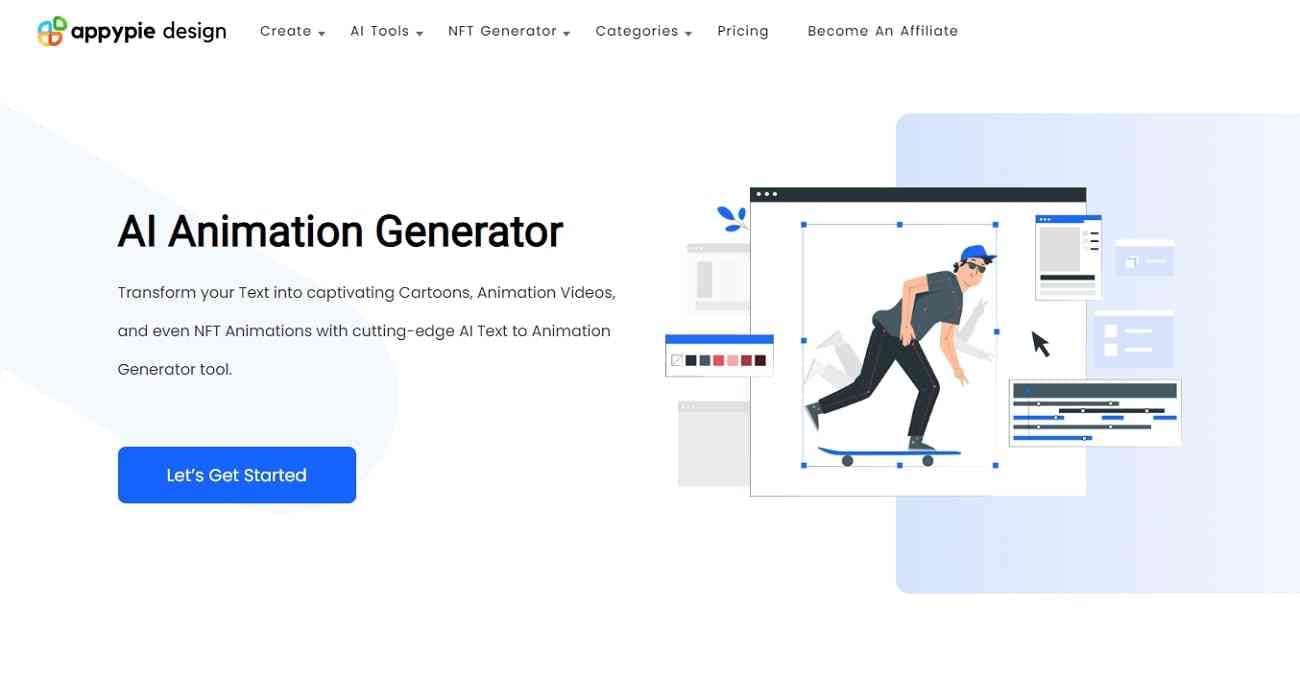
Main Features
1. Appy Pie offers a character builder tool. You can thus create a unique cartoon fully customized to suit your creative needs.
2. Users can add custom facial expressions on Appy Pie. Moreover, it can help creators set the mood to all extent.
3. The tool also offers an auto lip-sync feature. This means your characters can be in perfect harmony with the voiceover.
4.Renderforest
If you are looking for a featured-packed onlinevideo-to-cartoon AI tool, Renderforest is a good choice. The tool provides all the elements offered by conventional cartoon generators. Yet Renderforest makes its cartoon-making abilities available over the web without any installations.
You can use the tool to enhance your creativity and storytelling. Renderforest offers a compelling collection of elements, music, characters, and fonts. With a wide variety of options to choose from, you can easily bring your stories to life.
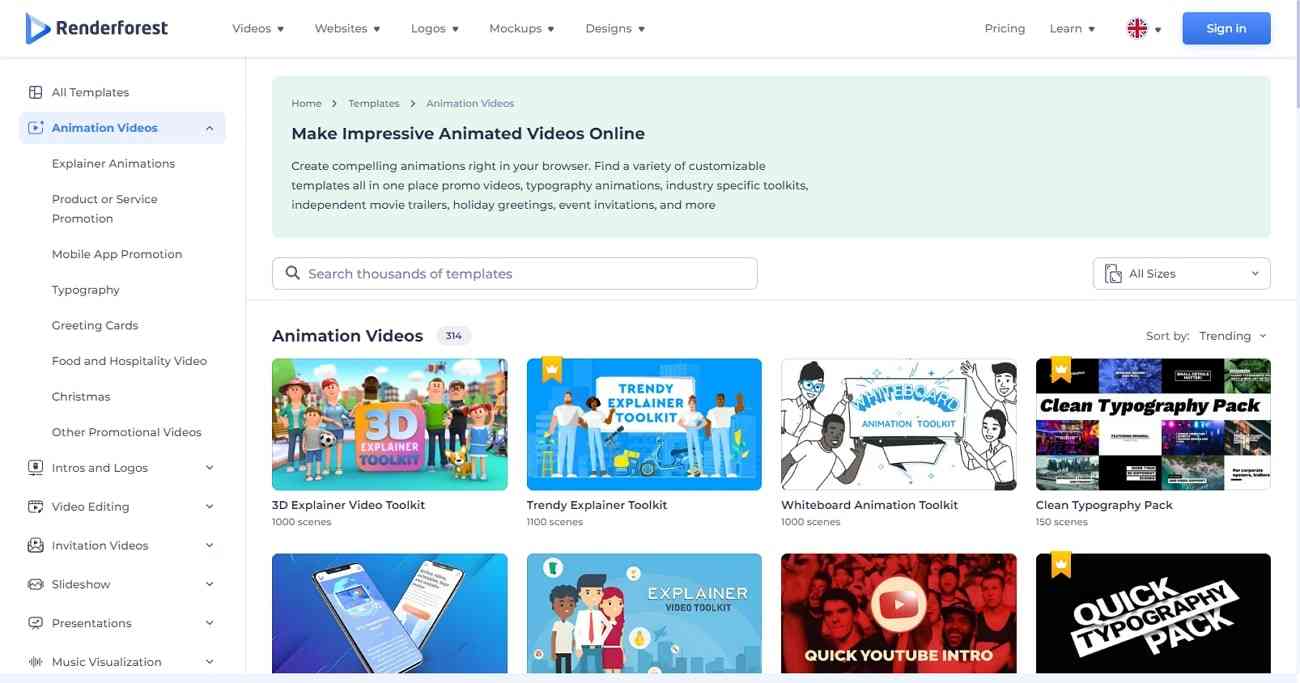
Main Features
1. Renderforest offers complete control over the various aspects of your animation. You can choose to customize elements like backgrounds and text easily.
2. You can find a wide range of animation templates on Renderforest. From explainers to greetings and promotions, the tool offers it all.
3. You can save your edited video in multiple video qualities. ThisAI cartoon video generatorcan generate output files in HD quality.
5.Biteable
Biteable is another web-basedAI video to cartoon generator. It is the ultimate tool to help create dynamic animations. You can generate engaging content that leaves the viewers mesmerized using Biteable video maker.
The strong AI algorithm of Biteable makes it quick and easy to generate animations. You can create stunning cartoons that represent your creative abilities. Biteable can help you generate professional-quality animations even if you have zero editing experience.

Main Features
1. The shared editing tools on Biteable allow your team to collaborate on projects. This will allow you to work seamlessly with others no matter where they are.
2. Biteable is a good choice for creating branding content. You can type in your URL, and the tool will create on-brand videos for you.
3. You can also record yourself or your device screen using Biteable. The platform also lets you request recording others for cameos.
Bonus Tip: The Most Advanced and Cost-Friendly AI Avatar Video Generator
If you are looking for a cost-friendly way to generate engaging AI videos via avatars, the solution lies inWondershare Virbo . This remarkable tool is the perfect go-to software for when you want to integrate creativity with diversity for your video content.
From building strong customer relationships to producing educational content or making your socials stand out, Virbo can help you do it all. This versatile tool can create high-quality, personalized videos and take your content to the next level.
Generate Engaging
AI Video in Minutes!
Easily convert text into professional spokesperson videos in over 120+ voices & languages in minutes.
Generate AI Video Free Generate AI Video Now
google-play ](https://app.adjust.com/1187btki%5F11xz9mlt ) app-store ](https://app.adjust.com/1187btki%5F11xz9mlt )

Also read:
- New Ultimate Guide to Shopee Livestream Selling Maximize Profits
- Top 4 Hatsune Miku Voice AI Generators for All Times
- 2024 Approved Launching Your Live Room | Virbo AI Live Stream
- The Ultimate Guide to Generating Speech in Different Languages With the Best Tools for 2024
- Updated Best Options Top Live Streaming Platforms According to Types for 2024
- 2024 Approved Must-Read Learn From Deepfake Scandals & Protect Your Stream
- Updated 2024 Approved 10 Best Free AI Video Generators with Innovative and Advanced Algorithms
- New Finest Text-to-Speech Male Voice Tools for Natural Output for 2024
- Updated In 2024, Best 5 Udemy Subtitle Translator (Auto Translation)
- Top 6 Mickey Mouse Voice Generators Providing Efficient Results for 2024
- 2024 Approved Introduction
- Top 10 Free and Best Text-to-Speech Generators
- New The Ultimate Guide to YouTube Influencer Marketing
- 8 Best Multi-Subtitles Translators You Shouldnt Miss
- Updated 2024 Approved Top 5 AI Movie Script Generators
- New In 2024, Best Video Translator App for PC You Cannot Miss
- Amazon Live for Beginners Features, Pro Tips & Future Trends for 2024
- New In 2024, A Detailed Review & Alternatives of VOCALOID6 Voice Generator
- New 2024 Approved Mastering Facebook Live Your Complete Guide to Successful Streaming
- Updated 10 Best Text-to-Video AI Generators to Create Engaging Videos
- What Is an AI Video Generator for 2024
- New In 2024, Video Translator | Wondershare Virbo
- Realistic AI Avatars for 2024
- New What Is an AI Video Generator for 2024
- Talking Photo
- Updated 2024 Approved What Is an AI Voice Generator?
- In 2024, Easy Guide How To Make Talking Head Videos
- Updated 2024 Approved How to Create Marketing Videos Ultimate Guide
- New In 2024, Finding The Best Voice Changers To Sound Like Star Warss Stormtrooper
- New 2024 Approved AI Voice | Wondershare Virbo Online
- Create AI Avatar Videos | Wondershare Virbo Online
- Updated Launching Your Live Room
- In 2024, Guide Learning the Right Ways To Start Facebook Live Shopping
- Updated What Is AI API?
- Updated User Choice Top Free Streaming Sites for Sports for 2024
- New What Is ChatGPT for 2024
- In 2024, What Is an AI Video Maker? | Wondershare Virbo Glossary
- New 2024 Approved Must-Use Livestream Shopping Apps for Seamless Online System
- New What Is an AI Text Generator for 2024
- Updated Talking Photo for 2024
- New In 2024, Overdub Voice With AI Virbo At Its Finest
- Best 7 Whiteboard Explainer Videos to Inspire You for 2024
- Updated A Detailed Guide to Making Your Pictures Speak
- New In 2024, 8 Best Multi-Subtitles Translators You Shouldnt Miss
- Complete Fixes To Solve Apple iPhone X Randomly Asking for Apple ID Password | Dr.fone
- Easy Fixes How To Recover Forgotten iCloud Password From your Apple iPhone 6s
- In 2024, The Updated Method to Bypass Motorola Defy 2 FRP
- Edit and Send Fake Location on Telegram For your Motorola Defy 2 in 3 Ways | Dr.fone
- 11 Best Location Changers for Google Pixel 7a | Dr.fone
- Three Ways to Sim Unlock Samsung Galaxy XCover 7
- In 2024, 7 Ways to Lock Apps on Apple iPhone 6 and iPad Securely | Dr.fone
- What Does Jailbreaking Apple iPhone XS Max i Do? Get Answers here
- Home Button Not Working on Tecno Pop 8? Here Are Real Fixes | Dr.fone
- How to Watch Hulu Outside US On Nubia Red Magic 8S Pro | Dr.fone
- Additional Tips About Sinnoh Stone For Honor Play 40C | Dr.fone
- 9 Solutions to Fix Process System Isnt Responding Error on Huawei P60 | Dr.fone
- How to Unlock Samsung Galaxy S24 Ultra Phone without PIN
- 9 Quick Fixes to Unfortunately TouchWiz has stopped Of Itel S23 | Dr.fone
- In 2024, Top 10 Password Cracking Tools For Honor X9b
- How to Unlock Apple iPhone 6s Plus Online? Here are 6 Easy Ways
- How to recover deleted photos from 11X 5G.
- In 2024, Hassle-Free Ways to Remove FRP Lock from Samsung Galaxy S24+ Phones with/without a PC
- How Do I Stop Someone From Tracking My Samsung Galaxy F14 5G? | Dr.fone
- Top 4 Ways to Trace Xiaomi Redmi Note 13 Pro 5G Location | Dr.fone
- In 2024, How To Do Samsung Galaxy M14 5G Screen Sharing | Dr.fone
- How to Unlock Apple iPhone 15 Pro with IMEI Code?
- Easy Ways to Manage Your Realme 12 Pro 5G Location Settings | Dr.fone
- In 2024, How to Unlock Vivo S17t Bootloader Easily
- Title: Secrets for TikTok Live Studio Success
- Author: Sam
- Created at : 2024-05-19 03:34:49
- Updated at : 2024-05-20 03:34:49
- Link: https://ai-voice-clone.techidaily.com/secrets-for-tiktok-live-studio-success/
- License: This work is licensed under CC BY-NC-SA 4.0.

