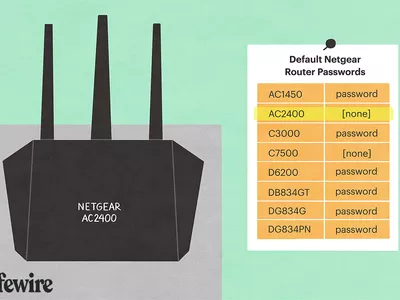
Best 4 Eminem Voice Generator Apps for PC, Mac, Mobile, and Online

Best 4 Eminem Voice Generator Apps for PC, Mac, Mobile, and Online
Do you love listening to Eminem’s voice? Or do you have friends who cannot have enough of the celebrity’s voice? Whichever the case, this article will help you discover the best Eminem voice generator . You’ll learn to generate Eminem voices using the best text-to-speech generators for mobile, desktop, and online use. Our recommended Eminem voice changers can replicate the celebrity’s voice with amazing accuracy.
Part 1. Who is Eminem and What Does He Do?
Eminem (Marshall Bruce Mathers III) will feature highly on the list when mentioning legendary musicians. Eminem is an American-born rapper born in 1972. He is credited for helping popularize hip-hop and is among the best-selling rappers of the 20th and 21st centuries. It’s estimated that Eminem has worldwide sales of over 220 million records and was the best-selling musician in the US in the early 2000s.
That said, Eminem has one of the most unique voices in the music industry. The rapper has managed to change his voice with ease over the years. He is comfortable with low notes and can efficiently ascend as high as possible. Interestingly, David Guetta recently revealed that he used anAI voice generator for Eminem to replicate the rapper’s voice. This shows just how much AI technology is touching on multiple industries.

Part 2. Reasons Why You Need Eminem AI Voice Generator?
Throughout the past few years, more AI-generated content has been introduced in platforms like TikTok, Facebook Reels, YouTube, etc. Today, you can find multiple videos with smooth AI narration in almost any industry. For example, music fans have been transforming popular songs using AI programs to make them sound like they are sung by another person.
In January, Drayk.it made trending headlines after making Drake songs using AI. However, the platform did not last long and is currently unavailable due to legal issues concerning image rights from the famous Canadian rapper. Several artists and industries have since expressed their dislike for the widespread AI technology.
With that in mind, below are some of the reasons why you should use an Eminem voice generator:
- Create custom phone and alarm ringtones.
- Narrate funny or motivational video stories with Eminem’s voice.
- Practice singing by writing lyrics and finding out how the sentences flow.
- Prank friends online on social media apps like TikTok, WhatsApp, Instagram, etc.
Part 3. Best 4 AI Eminem Voice Generators
So, you want to convert your well-written texts to Eminem voices on mobile or desktop? In that case, use one of these programs to get the job done in seconds:
1.FakeYou

FakeYou is one of the most straightforward AI voice generators around. It’s an online voice generator, meaning you don’t need to install anything on your program to create voices. With FakeYou, users only need to paste text on the field provided, and the AI system will convert it to a random voice. Alternatively, you can convert audio to audio by uploading formats like MP3, WAV, FLAC, and OGG. Moreover, you can adjust the voice speed to 2x the original rate.
Pros
- Directly record and transform voice.
- Instant voice generation.
- Upload multiple audio formats.
Cons
- Limited audio customization options.
2.UberDuck

UberDuck is another tool to make human-like AI voiceovers and vocals without breaking a sweat. This program features 5,000+ expressive voices, meaning you’ll always find whatever voice you want. After opening an UberDuck account, choose whether you want to convert text to voice or voice to voice. Then, select a voice effect from the available options before entering the text and creating a new voice. It’s that easy!
Pros
- Free and straightforward to use.
- Thousands of voice effects.
- Customize voice settings.
Cons
- You must sign up to use the service.
3.Synthesys.io

Synthesys.io lets you talk, look, and act like Eminem with just a few clicks. This program uses well-trained Artificial Intelligence technology to offer seamless text-to-speech and speech-to-speech services on any updated web browser. It also allows you to convert text to video with 60+ male and female avatars. To get started, enter your custom text, search for Eminem, and let the AI do it for you.
Pros
- Multiple voice actors.
- Convert text to video with human avatars.
- Fast text-to-speech generation service.
Cons
- Premium plan is needed to convert text to speech.
4.AI Voice Over Generator

Lastly, use this iPhone app to take your content creation skills to the next level. It allows you to harness hundreds of AI voices to create realistic voiceovers and transform your online storytelling sessions. Using its advanced text-to-speech technology, you can quickly convert typed texts to 200+ impactful voices in tens of languages. It’s the ideal platform to remotely create voiceovers for YouTube, Facebook, Instagram, e-learning, and more.
Pros
- Standalone mobile app.
- Create AI voices in 40+ languages.
- Customize the AI voiceovers.
Cons
- Lots of in-app purchases.
Bonus Tip: How to Easily Transform Any Text to AI Voice [Recommended]
Are you looking for the right tool to help you create videos with human-like AI voices? Wondershare Virbo should be your go-to program! It’s a simple-to-use tool for desktops and mobile phones, allowing you to create videos with 120+ human-like avatars. After typing your text and selecting the avatar, this program will instantly analyze the text and deliver crisp-clear voices in English, French, Thai, German, and other languages. Even better, you can customize the avatar’s background color, remove subtitles, adjust audio settings, and more.
Follow these quick steps:
Step 1. Install Wondershare Virbo on your PC and then select a video template with your preferred avatar. Click Create Video after choosing a template.

Get Started Online Free Download
Step 2. After loading up an avatar template, enter the text you want the presenter to narrate. Click “Play scripts” to play the video and preview the sound.

Step 3. Now customize the audio language, speed, pitch, and volume. You can also turn off the subtitles, add background music, change your avatar, and exploit other video customization options.

Step 4. Preview the video once more before exporting it to WebM or MP4 format. It’s that quick and easy!

Conclusion
We hope that you have picked up several valuable tips in this article. With the programs listed here, you can transform your text or voice to Eminem and other celebrity characters. You’ll especially love Wondershare Virbo as it allows you to create the perfect videos for industries like fitness, entertainment, marketing, and more. Have fun making AI voices!
FAQs
1. What is the best Eminem voice generator program?
Many tools allow users to transform their voices into Eminem and other celebrity characters. However, you should consider features like output quality, voice variety, pricing, and more.
2. Can I use Eminem’s AI voices for commercial use?
It’s important to note that the Eminem AI voices are mainly for entertainment purposes. For example, you cannot use the Eminem voice generator apps to create music, which may result in an expensive lawsuit. However, some apps offer premium plans that allow commercial use.
3. Why should I use an AI voice generator instead of hiring an artist?
First, AI voice generators are readily available to download or use online. Also, it would take just a few coins to subscribe to the premium plan, whereas a professional might cost a lot. But all said, always go through your AI voices to ensure there are no errors or left-out words.
How to Make Explainer Videos—Step by Step Guide
Explainer Videos are a key tool that companies are using to spread brand awareness and get prospective consumers closer to making a purchase. Social media explainer videos may be among the most effective of the many kinds of marketing videos. This kind of instructional video production might seem like a difficult endeavor.

Many people believe that in order to complete it, they must engage a explainer video services. Although it is always a possibility, it is not necessary. Most of the time, anybody can make a fantastic animated explainer video with a little bit of know-how, perseverance, and, of course, a video editor.
Part 1: Purpose of Making Explainer Videos
A short-form video that presents a company’s product, service, or business concept in an effective and appealing manner is known as an explainer video. These videos are often used for marketing or sales objectives. Explainer videos are often hosted by companies on their landing pages or shown on the front page of their websites.
Simplify Complex Concepts
Explainer videos are a terrific method to briefly present a topic or idea. This might be a brief description of your firm, product, or service. In any case, it provides a simple point of entry for those who are unfamiliar with your brand. The greatest explainer videos are often shorter, lasting between one and two minutes, but they are generally under three minutes long. Explainer videos need to make it clear what they want the viewers to do after seeing.
Increase Brand Awareness and Reach
Explainer videos are designed to solve a particular issue, describe a product or service, and explain why they are the best option. They’re an essential component of content marketing since they let you to convey key information quickly and leave an impression that sticks.
Enhance Audience Engagement and Retention
Nobody likes to search for information or read a handbook. Explainer videos might provide simple explanations, detailed instructions, or other courses. The best explainer videos are those whose tone and style reflect both the brand and the target audience.
Drive Conversions and Sales
Explainer video is a triumph grounded on actual achievements. For explainer videos to successfully convey a brand’s value proposition, they must be of high quality in both production and content. That’s why explainer video creators are in demand for contemporary business marketing.
Part 2: How to Make Explainer Videos
In a presentation, there is a time constraint. An explainer video might assist provide background knowledge or convey key points up front so you can quickly access additional pertinent information. You’ve come to the perfect spot whether you’re just beginning to research explainer videos for your company or considering updating your current ones. We’ll go over all you need to know about them in this article, as well as how you can use them to build your brand.
1. Define Your Target Audience and Goal
Understand why you are doing the video. Make sure you are offering your consumers genuine value. Give them excellent stuff that they won’t be able to resist. It takes careful planning and thinking to create great video content. It involves being aware of your objectives and what you want to accomplish with your explainer video. A quality video production firm will make sure that the strategy they use for an explainer video is consistent with the business’s brand and culture.
You should be aware of your audience and make sure your TA finds your message engaging and clear. Find out what essential knowledge they need, then include it within the video. Anywhere it is accessible, the material is successful due to its clarity and simplicity. It has the same effect whether it is seen on a firm website’s home page, shared on a smartphone, or even broadcast on a huge digital billboard.
2. Draft a Compelling Script
Just as vital as the video’s graphics is an interesting screenplay. Your viewers won’t respond as you need them to if your video doesn’t present a captivating tale. It may be used into a presentation or the onboarding process for new employees. It could be used as a component of a crowdsourcing initiative or as material for client and contract bids.
You must carefully consider your options since you will inevitably fail without a solid script. Include all pertinent information: a description of the product, its advantages, lead magnets (features that will draw prospective consumers), a target audience message, and a call to action. Your strategy should be in line with how you want your clients and consumers to see you. This might be done in a manner that exudes inventiveness and humor or in a reassuringly professional manner.
3. Design Visually Appealing Illustrations or Animations
Since the majority of people believe that a website ought to be enormous when it is designed. Include all of the elements and features in it. It must have a lot of content, a lot of pictures, and a lot of eye-catching graphics. However, nowadays, a lot of companies and brands use “minimalist” or straightforward online content. Make sure, nevertheless, that the viewers of the video are not diverted.
For this reason, animated explanation videos are a wonderful complement to websites. They are concise and simple to distribute. Not to mention that they are a great technique to increase the number of visitors to your website or page. Keep the animation basic and focus on the overall message of the video rather than the animation. Additionally, the audience should understand the message. Its objective is to clearly and concisely communicate your product or concept.
4. Choose Suitable Voiceover or Soundtrack
An explainer video’s purpose is to describe a certain product or service. Because of this, using the proper voice is essential. The narrator’s voice should be audible and understandable. But to swiftly capture your audience’s interest, address their problems right away in your video.
Make sure the narrators speak plainly and without using any fancy language. They must to be able to talk easily and spontaneously about your product. To ensure all of these voice instructions implemented carefully, you need an all-in-one AI explainer video maker andVirbo provides you a way to do that effortlessly.

Get Started Online Free Download
Use Virbo to narrate a captivating tale while adding sound effects, comedy, and accent variations. Of course, a lot relies on the storyteller. Avoid monotony at all costs to avoid the video being disliked. Virbo gives you the customization ability so the narrator must be able to modulate their speech’s intonation, tone, and speed in addition to having a pleasing and lively voice. Here’s why you should consider having this explainer video maker:
AI-Powered Explainer:

Creating explainer films does not have to be expensive or time-consuming, and Virbo ensures that it is not. Virbo can let you produce live action videos with only a script.
Easy Compatibility:

Whether you’re using PC or Mobile, Virbo is a good option for creating explanatory videos as it works seamlessly on both the devices. The good part is, Virbo is also available online so you can access it on your browser with a single account.
Automated Voiceovers:

Choose from a broad range of AI-generated voiceovers to pick the ideal one for your business explainer films.
AI-Generated Avatars:
![]()
Virbo has 150 or more AI avatars and attributes from many locations and ethnicities throughout the world.
Customizable Template Collection:

With this professional explainer video creator, all you have to do is use the 180+ Virbo themes and royalty-free music to add originality to your explainer films.
4. Use Appropriate Timing and Pacing
The viewers will be able to decide within the first eight seconds of the video whether they want to keep viewing the full thing or not. Most likely, it will be sufficient to persuade them to buy the product or service.
By relating to the viewers and grabbing their attention right away, a superb explainer video makes the most of the available time. Naturally, your video has to be focused and brief. The buyer will grasp your product after viewing even just the first 10 or 15 seconds, even if they are unaware of what it does now.
5. Add Captions or Subtitles for Accessibility
A tangible product is necessary for live action, and for the majority of kinds, a screen recording and product presentation are also necessary. The explainer video creation phase will be much simplified if all assets are organized and in one location. At this point, it’s important to gather additional components like photos, company logos, and music.
6. Optimize for Various Platforms and Devices
You must optimize your video before posting it to guarantee that the intended audience will watch it through. The best place to accomplish this is on YouTube, but if you work in a certain industry, you may also try Virbo.
Don’t forget to optimize your site for mobile devices as well. Verify that the video player works on various devices, such as smartphones and tablets.
7. Test and Gather Feedback
Innovation is encouraged by a digital process’s ability to be cost-effective. It enables you to test things out with the ability to quickly make adjustments or revisions if something doesn’t work correctly. And if it succeeds, it may elevate a decent explanation video to outstanding status. This increases consumer confidence in your brand or goods. And if you want to connect with your audience, it is crucial.
An effective explainer video may serve as a contemporary business card. It’s a fast and simple approach to engage with people, to communicate your values and your ability to assist them. At the start and conclusion of the video, make sure to clearly explain what your product is about and how it functions. Your objective is to get people to break down or explain your merchandise in order to ensure that they comprehended your explainer video.
8. Iterate and Refine Your Video
Explainer videos must to be simple to comprehend and explain. Making sure it makes sense is the greatest approach to do this. Returning to your message and the purpose of your explainer video, let’s discuss. Make sure to explain every aspect of your product and how it functions to them, regardless of how pricey or well-known the product is to them. They will then be able to tell others about your product and how well it functions.
This phase is included into the production process if you’re using a video creator like Virbo. If you’re recording, on the other hand, now is the moment to export your material to an editing program and assemble the video. Use Virbo to remove any poor takes, extraneous information, create transitions, and add any additional elements like music.
Conclusion:
We really hope that this tutorial has aided in your comprehension of the explainer video production process and inspired you to give it a go. You’re in luck if you find yourself looking up a new product you just learned about and want to see a video about it.
Therefore, a good explainer video is essential to grab the attention of the target audience. Because of this, the most effective ones are created with an AI based tool and that’s where you need Virbo to make it happen. Create your video using Virbo to put your planning into action. You may either use a video-making tool or it’s built-in editing features to enhance your explainer videos productivity.
AI Translation | Online
AI Translation (Online Version)
Embark on a journey into the world of AI Translation with our intuitive guide.
Explore the seamless integration of advanced language transformation designed for global communicators, language enthusiasts, and businesses expanding their reach.
Step 1. Input Text
- Begin by entering your text into the caption box. Then simply click “AI Translation” above the box.

Input Text
Step 2. Choose Language
- AI translation will auto-detect your source language; simply choose the target language from the drop-down box.
- Click “Apply” to finalize the AI translation.

Choose Language
Note
AI Translation supports unlimited characters and can translate the following 16 languages: Chinese, English, Japanese, German, French, Russian, Portuguese, Spanish, Italian, Arabic, Filipino, Vietnamese, Burmese, Malay, Indonesian, and Thai.
Step 3. Output Text and Subtitles
- Upon accurate translation, subtitles are displayed in both the caption area and on the video preview screen.
- You have the flexibility to modify subtitles as needed.

Output Text and Subtitles
FAQs about AI Translation
1Is it free to use the Virbo AI Translation feature?
Yes, you can use the AI Translation feature of Wondershare Virbo for free. However, you can only use it for 20 times. For more information, please refer to the Virbo Subscription Plan>
2Is Virbo AI Translation 100% accurate?
The Vribo AI Translation feature boasts exceptionally high translation accuracy, powered by cutting-edge AI technology. Leveraging advanced algorithms and machine learning, the system delivers precise and contextually relevant translations, elevating the quality of the translated content.
Step 1. Input Text
- Begin by entering your text into the caption box. Then simply click “AI Translation” above the box.

Input Text
Step 2. Choose Language
- AI translation will auto-detect your source language; simply choose the target language from the drop-down box.
- Click “Apply” to finalize the AI translation.

Choose Language
Note
AI Translation supports unlimited characters and can translate the following 16 languages: Chinese, English, Japanese, German, French, Russian, Portuguese, Spanish, Italian, Arabic, Filipino, Vietnamese, Burmese, Malay, Indonesian, and Thai.
Step 3. Output Text and Subtitles
- Upon accurate translation, subtitles are displayed in both the caption area and on the video preview screen.
- You have the flexibility to modify subtitles as needed.

Output Text and Subtitles
FAQs about AI Translation
1Is it free to use the Virbo AI Translation feature?
Yes, you can use the AI Translation feature of Wondershare Virbo for free. However, you can only use it for 20 times. For more information, please refer to the Virbo Subscription Plan>
2Is Virbo AI Translation 100% accurate?
The Vribo AI Translation feature boasts exceptionally high translation accuracy, powered by cutting-edge AI technology. Leveraging advanced algorithms and machine learning, the system delivers precise and contextually relevant translations, elevating the quality of the translated content.
2024 Easy Steps to Translate Video on Twitter
Do you want people around the world to watch your videos on Twitter? What about those who might want to watch but don’t speak your language? Without video translation, you’re missing out on reaching many potential viewers.**Translating Twitter videos lets you connect with audiences from different cultures and languages.
Translated videos also lead to better engagement. Viewers are more likely to watch accurately translated videos on Twitter. If your video has a bad translation, you could lose viewers. Translations help more people to understand your content. That way, they will have a chance to share your video. This leads to higher engagement with viewers worldwide.
If you have videos that need translating, we’re here to help and guide you through the process.

Part 1. Why Translate Twitter Video?
Twitter has a vast user base worldwide. It offers an unparalleled opportunity to connect with diverse audiences. But the language barrier often stands as a significant obstacle.**Translating Twitter videos addresses this challenge head-on. By offering many benefits beyond mere language comprehension.
Here’s some benefit of translating video:
- Accessibility to diverse audiences
When you translate videos on Twitter, you’re breaking down language barriers. So everyone, no matter their language, can understand your content. This means more people connect with you, opening to diverse communities worldwide.
- Increased reach and engagement
Translating videos helps you reach more people on Twitter. If your content speaks different languages, more viewers can engage with it. Making your message go further and have more impact.
- Building a more inclusive online community
By translating your videos, you’re making Twitter a more welcoming place for everyone. Regardless of their language. This builds a stronger community where diverse voices are valued and heard.
Part 2. Are There Built-in Translation Features on Twitter for Video?
Twitter has limited features in terms of translation. Currently, Twitter only allows the translation of text within tweets. There are no built-in features for translating video content directly on the platform. But, you can enable closed captions to aid in understanding video content.
Here are the steps to turn on closed captions videos on Twitter:
- Step 1. Open the Twitter app or website and find the video tweet that you want to watch with closed captions. This tweet could be in your timeline or a user’s profile.
- Step 2. Tap the video’s thumbnail to play the video.
- Step 3. Tap on the three dots at the top right of the screen to bring up the video player controls.

- Step 4. Look for the closed captions (CC) icon on the video player controls. It usually appears as a small icon with the letters “Captions” or “CC” inside a rectangle. Tap on this icon to turn on closed captions.

- Step 5. Once closed captions are enabled, watch the video as usual. You should see text at the bottom of the screen that provides a written transcription of the audio content.
However, closed captions on Twitter are not perfect. Not every video on Twitter shows this feature. That’s why this feature is not a popular option for many users.
Part 3. How to Translate Twitter Video With Twitter Translator Bots
Users must use external tools such as bot accounts and AI video translators to translate videos on Twitter. These tools can help translate video content on Twitter. Making it more accessible to diverse audiences. While**Twitter video translation features are limited, alternative methods can overcome these language barriers.
Using bot accounts on Twitter to translate videos involves a few steps:
- Step 1. Find a Translation Bot Account
Look for bot accounts on Twitter specifically designed for translation purposes. Some of them are @TranslateMom, @Translatevidapp, and @vidtranslator. These accounts are programmed to translate video to text-based content automatically.
- Step 2. Follow the Bot Account
Once you’ve found a suitable translation bot account, they usually require you to follow them to receive the translations.
- Step 3. Tag the Bot Account
When you find a video tweet you want to translate, reply to that tweet and tag the translation bot account. You can mention the bot account’s username and request a translation.
- Step 4. Wait for Translation
The translation bot account will automatically respond to your tweet with the translated text. Depending on the bot’s processing time and availability, this may take a few moments.
- Step 5. Review the Translations
Once you receive the translation, review it to ensure accuracy and readability. Remember that automated translations may not always be perfect. So, use your judgment to assess the quality of the translation.

Another option that you have to translate videos on Twitter is using AI Video Translator. There are many software that have AI Video Translator features. But if you want to use those tools without installing anything, the next section will discuss how to do it online.
Part 4. How to Translate Twitter Video With AI Video Translator
One standout tool to**translate twitter videos online is by usingWondershare Virbo Video Translator . This tool is designed to translate videos and give users accessibility across linguistic boundaries.
Virbo’s Video Translator stands out as the go-to solution for several reasons. Its advanced AI algorithms ensure accurate and natural translations and preserve the essence and tone of the original content. Moreover, its user-friendly interface makes it easy to translate videos with just a few clicks.
Key features of Virbo’s Video Translator include:
- Automatic Translation
Virbo uses cutting-edge AI technology to automatically translate video content, eliminating the need for manual transcription and translation.
- Multiple Language Support
Virbo supports a wide range of languages. Enables creators to reach diverse audiences worldwide.
- Customization Option
You can customize translations to suit your preferences, adjusting language style and tone settings.
- Subtitle Integration
Virbo integrates translated subtitles into the video, ensuring a seamless viewing experience for viewers.
To translate Twitter videos using Virbo Video Translator, you can follow these simple steps:
- Step 1. Go to Wondershare Virbo and select “Generate AI Video Online.”

Get Started Online Free Download
- Step 2. Log in or create a new account.

- Step 3. Open the Video Translate feature.

- Step 4. Upload the video you want to translate. Specify the original language and choose the target language. You can activate the Lip Sync feature for accurate audio translation aligned with lip movements or enable the Subtitle feature.

- Step 5. Click “Translate this video”, then the system will translate the audio and synchronize it with the video. Note that processing time may vary depending on the video’s duration and complexity.
Using Virbo’s Translation tool makes translating Twitter’s video online easier. It helps you reach more people and break through language barriers effortlessly. With Virbo’s smart AI technology, connecting with a worldwide audience is simple and leaves a significant impact.
Conclusion
Translating videos on Twitter is not just about overcoming language barriers. It’s about expanding your reach, fostering inclusivity, and enhancing engagement. Translating the video makes your content accessible to diverse audiences worldwide. Hence, it creates a more connected and vibrant online community.
While Twitter’s built-in translation feature is limited, other tools exist. For example, you can use translation bot accounts or AI Video Translators. One of the best solutions is using the AI Video Translator tool by Wondershare Virbo. These tools are easy to use and help you connect with people worldwide.
So, if you want your Twitter videos to reach a wider audience and make a more significant impact, try Virbo’s Video Translator tool. It’s simpler than you think, and it’s worth it.
Top 6 Mickey Mouse Voice Generators Providing Efficient Results
One of the most beloved and hyped animated characters of Disney with tons of fans is Mickey Mouse. From adults to children, people love to walk and talk like Mickey Mouse. In today’s world, you can express your love for your favorite character in several ways. One of them is to change your voice with them.
You must be thinking that is it even possible? The answer is Yes, but you have to be careful while selecting the Micky voice generator tool. No need to fret because by the end of this article, you will know the reliable tools to turn your voice into Mickey Mouse.
Part 1: What Are The Uses Of Mickey Mouse Voice Generator
Mickey Mouse is an anthropomorphic character that has billions of fans all around the globe. Other than this, people appreciate Mickey for its character, plot, and theme. If you are new to voice generators, you must be wondering why you should use the Mickey Mouse voice generator. What effective things it can bring for you. The understated points will help you to understand the uses of Mickey Mouse voices:

- Entertainment Content: With the help of a reliable Mickey voice generator, you can create entertainment content for the audience. It also assists you in pranking people and presenting yourself as a comedic person.
- Production and Services: These voice generators can also help you with dubbing and parody. You can also create commercials and videos themed on Mickey Mouse. Moreover, you can also give birthday party services while sounding like Mickey Mouse.
- Virtual Reality Projects: You can enhance the overall experience of the users with Mickey Mouse voices. It can also help you interact with audiences to get better engagement in virtual reality projects.
- Children’s App and Games: You can also make children happy by sounding like Mickey Mouse. Not only in real life, but you can also change your voice to Mickey Mouse on apps and games.
Part 2: The Best Online Mickey Mouse Voice Generators to Use on All Browsers
A wide array of online Mickey Mouse voice generators can help you create beneficial content. To learn the reliable tools to sound like Mickey Mouse, jump below:
1. Uberduck
Using this extraordinary tool, you can create videos based on Mickey Mouse’s voices. As it can create realistic quality videos, people will not know that you are using a Mickey voice generator for this purpose. Other than Mickey Mouse, it also has 5000+ expressive voices.
There are specialized APIs through which you can create premium-quality audio apps quickly. You need to select the voice category, select voice, and upload or record your audio. After that, Uberduck will handle the rest for you.

Key Features
- With this reliable tool, you can even convert written text into listenable speeches without leaving anything behind.
- It also integrates the features of AI-Generated raps. Through this, you can create raps on customized beats and verses.
- Using its Custom Voice Clones, you can create clones of anyone’s voice without issue. You can also add reference audio to get the best results.
2. FakeYou
As the name indicates, you can fake your voice with any character or person in lossless quality. This exceptional voice generator allows you to create up to 2 and 5 minutes of fake-voiced videos and audio. It has more than 3000 voices, so you will not face any restrictions in this part. Above all, it also lets you select and control the pitch of the audio.
You can even use this tool to convert one audio into another format so you can share it without any restrictions. Furthermore, you can either use a microphone to record audio or upload the audio of your own choice.

Key Features
- You can turn the written text into reliable speech in the voice of your favorite character.
- There are endless templates in it that can help you complete your projects in a limited time.
- This tool also has the potential to create lip-synchronized videos, which add a more realistic touch to the videos.
3. Voicechanger.io
This amazing Micky voice generator gives you diversified options for adding audio. This may include video upload, microphone recording, or getting a speech from written text. The interface of this tool is basic, so you will be fine with this. Moreover, you can also get the audio in the voice of your choice.
By selecting the voice of your choice and then inputting the audio, you can create the best-in-class audio. You also have a chance to select the voice style from the male and female options. This tool doesn’t include the Mickey Mouse voice present, but you can create one with it.

Key Features
- It has a specialized Pitch Shift through which you can give more personalized output to the generated voice.
- You can also share the link of the generated voice to several social media platforms to attract a substantial number of users.
- If you do not like the generated audio, click the Regenerate button to make it again. It also lets you download the audio to the device.
Part 3: 3 Recommended Offline Micky Voice Generator Tools for High Quality
Sometimes, the users need to use a tool for a longer period. If you also think you will need Mickey voice generators for longer, consider using offline tools. The reliable offline tools to generate the Mickey Mouse voice-integrated audios are discussed here:
1. Voicemod
It is a real-time voice changer that you can access to work offline. It helps you make your identity on major platforms such as Roblox, VRChat, and more. You can also add custom voice effects with this premium-grade tool.
Moreover, you can also work on previously made WAV or MP3 files without complication. It has a dependable library having voice effects on numerous occasions such as Halloween or April Fool.

Key Features
- You can enable the Resonator option anytime to ensure more realistic voices in your audio.
- It also lets you mix the audio and equalize the volume for every audio individually.
- This tool can add multiple effects together in the audio and customize its metrics.
2. UnicTool MagicVox
There are almost 400 voice effects in it which can maximize the productivity of your audio without any issues. No matter if you want to sound like the anime girl or Darth Vader, this amazing Mickey Mouse voice generator can help you.
Moreover, its voice cloning technology can even replicate the voices for creating professional soundboards. You can also change your voice on major platforms like Zoom and Google Meet in real time.

Key Features
- It encompasses soundboards through which you can create customized effects and share them with the world.
- You can create custom voices by using the Voice Studio of UnicTool MagicVox. It also lets you perfect your identity.
- UnicTool MagicVox allows you to record the audio and download them in MP3 or MAV format.
3. iMyFone VoxBox
Using this extraordinary Mickey voice generator, you can dub the voices in more than 46 languages. It also integrates 3200 voices that never fail to amaze the realistic voice clones. This tool can also handle the TTS, SSL, conversion, and other audio parameters.
As it supports multiple formats for both input and output audio formats, you will be fine with this. You can also add well-synced voiceovers in the videos with this.

Key Features
- It lets you select the volume, emphasis, and pitch of the audio in a customized manner.
- You can also turn PDF, image, and simple text into speech and add customized intervals.
- This tool can also handle audio editing, audio plus video conversion, text extraction, and transliteration for you.
Bonus Tip: Efficient and AI-Powered AI Voice Generator For Creating Business Videos
Generate Engaging
AI Video in Minutes!
Easily convert text into professional spokesperson videos in over 120+ voices & languages in minutes.
Generate AI Video Free Generate AI Video Now

Do you wish to create expressive text for speech videos? No need to worry because Virbo can help you with this. You can use Virbo to create best-in-class AI videos that can engage many users. Adding text and customizing the voice style allows you to get text-to-speech content in a limited time.
Virbo also has endless templates and royalty-free music. You can also use its AI Script feature to generate scripts for social media. It comprehends a huge array of AI Avatars that can upgrade your performance in a limited time. Moreover, you can use Virbo on several platforms with data synchronization.

Conclusion
In the following article, you have discovered the information about Mickey Mouse’s voice generator. There are diversified points that ensure the usability of Mickey Mouse’s voice. A few of them are discussed above for you. In addition to this, you can use both online and offline software to accomplish this task.
The best online Mickey voice generators are Uberduck, FakeYou, and voicechanger.ai. Voicemod, UnicTool, and iMyFone can assist you as offline tools. You can also use Virbo to generate highly engaging text-to-speech videos.
How To Perform a Successful Streaming on Twitch
Live streaming has become a regular source of enjoyment for many people in recent years, especially on a platform like Twitch. In the first quarter of 2023 alone, Twitch users watchedover 5.3 billion hours of video.
If you’re a content creator, you should definitely consider leveraging this power of Twitch video streaming, as it tends to have higher levels of engagement compared to pre-recorded content. But with so many Twitch streamers out there, standing out from the crowd can be challenging.
If you’re new to the scene, we can help you start your Twitch streaming journey off right with the right gear and some useful tips.

Part 1: Essential Preparations Before Beginning Your Twitch Streaming Journey
Whether you’re playing games, hosting events, or just chatting, streaming on Twitch is an exciting and rewarding way to engage with your audience in real-time. But to do well on Twitch, you need to prepare properly so your viewers can enjoy watching your content.
To start streaming on Twitch, here’s what you’ll need:
Twitch Streaming Software
First, you need to download streaming software for your Twitch video streaming. OBS Studio is the popular one, but Twitch has released its Twitch Studio, which is more beginner-friendly.
- OBS Studio
OBS Studio is a free streaming software that works on any device. You can use it to make your Twitch streams live more attractive by adding alerts, creating starting screens, and using different audio and video sources.
- Twitch Studio
Twitch Studio is the official free streaming application developed to simplify the streaming process for new streamers on Twitch. It offers an intuitive interface and pre-made scenes designed to streamline the user experience.
Streaming equipment
- A device to stream from
To kickstart your Twitch streaming journey, the first step you need to take is selecting the device from which you’ll broadcast. You can use your desktop, mobile phone, or gaming console. Your choice will depend on your existing equipment and the nature of your intended content.
If you plan to make gaming content for your Twitch Live, we recommend using a PC with these specifications:
- CPU
When streaming and gaming, it’s crucial to have a powerful CPU to minimize lagging. The number of cores in a CPU determines its processing power, ranging from dual to eight cores. Some good options to consider are the AMD Ryzen 9 5900X, Intel i9 – 12900K, or the more budget-friendly Intel Core i5-12400.
- GPU or graphic cards
Nvidia RTX graphics cards come equipped with built-in hardware encoders, which can lighten the CPU’s workload when used with OBS Studio. Alternatively, you can consider the Radeon RX 570 and the GeForce GTX 1660 Ti for quality GPU options.
- Microphone
Although you might get by using a gaming headset’s built-in microphone for a bit, it’s better to invest in a standalone mic from the start. Some top microphone options for Twitch streaming include the Elgato Wave:3, HyperX QuadCast S, Audio-Technica AT2020, Razer Seiren Mini, and Blue Yeti X.
- Webcam
If your Twitch stream content involves showcasing your reactions or facial expressions, investing in a camera is a wise choice. Webcams are convenient as they can easily connect to your computer or laptop.
You can consider some popular webcam choices like the Logitech HD Pro C920, Logitech StreamCam, Logitech BRIO, Microsoft LifeCam HD-3000, and Razer Kiyo.

Understanding Twitch Streaming Rules
Aside from preparing your streaming gear, you must also understand Twitch streaming rules to avoid any potential violations that could result in penalties or even suspension of your account. Twitch’s community guidelines cover a wide range of topics, including harassment, hate speech, copyright infringement, and mature content. You can read the full Twitch streaming ruleshere .
Part 2: Comprehensive Guide To Stream Live on PC, Mac, or Smartphone on Twitch
Once you’ve gathered all the necessary equipment, you can proceed with the following steps to start your Twitch stream.
How to stream Twitch live on PC or Mac
Step 1: Download and installTwitch Studio on your PC or Mac. Then, launch Twitch Studio and log in to your Twitch account. You’ll receive a prompt to connect your microphone and webcam.
Step 2: Use Twitch Studio to customize your Twitch stream with different scenes and settings. Experiment with these features to find what works best for your livestream.

Step 3: When you’re ready to start broadcasting, click “Start Stream” at the bottom of the Twitch Studio. Then, select your stream category and enter your live stream title. Hit “Go Live” to begin streaming.

How to stream Twitch live on a smartphone
Starting Twitch streaming from your smartphone is a bit different, as the app primarily allows broadcasting from your device’s camera. Here’s how to live stream on Twitch from your smartphone:
Step 1: Download and install theTwitch App .
Step 2: Log in to the Twitch app. Then, go to your profile and tap “Go Live.” If you are using newer version of the Twitch app, you can tap “Create.”

You’ll then have two options: “Stream Games” or “Stream IRL.” The “Stream IRL” will allow you to live stream on Twitch using your phone’s camera, while the first option lets you stream mobile games.

Step 3: Grant access to your camera and/or microphone before starting your stream.
Step 4: Set up the stream and Go Live. Give your stream a name, choose a content category, and select the camera you want to use.
Once you’ve completed these steps, press the “Start Stream” button, and you’ll be live on Twitch.
Key elements of success for streaming on Twitch
While the process for starting Twitch streaming may be similar for all streamers, what makes a streamer successful? Based on reports, there are a few key elements of success for streaming on Twitch.
- Engaging content
Successful Twitch streamers captivate their audience with compelling content that resonates with viewers. This could include entertaining gameplay, informative discussions, or engaging activities. If people like your stream, they might subscribe or donate their money.
- Make use of the interactive features
Twitch stream labs offer unique features like chat rooms and special emojis, fostering interaction between streamers and viewers. Streamers actively engaging with their audience tend to cultivate a loyal and enthusiastic community.
- Consistency and persistence
This is often the toughest part. On Twitch, consistency is crucial. Successful streamers usually maintain regular schedules to make sure their audience knows when to expect new content. If you are new, continuous live streaming can be an effective strategy to engage with your audience consistently and increase your channel’s visibility.
Part 3: Best AI-Powered Tool for You To Set Up a 24/7 Live Stream on Twitch
If you want to make your Twitch channel stand out and automate the live streaming process, you can use Wondershare Virbo Live. With this tool, you can set up a 24/7 live stream on Twitch without needing to be present all the time.
Additionally, the Virbo live stream feature seamlessly integrates with major live-streaming platforms supported by OBS. You can also use it on numerous other platforms, such as TikTok Live, 1688 Live Platform, Alibaba International, Kwai, and more.
How to live stream 24/7 on Twitch with Wondershare Virbo Live
To live stream 24/7 on Twitch with Virbo, you will first need to prepare your AI avatar on Virbo Live to broadcast continuously on Twitch. Once you have customized your avatar, you can obtain the streaming key from Twitch. This key will enable OBS to connect with Twitch’s streaming platform.
Follow the detailed steps on how to live stream 24/7 on Twitch:
Step 1: Access Wondershare Virbo Live and create a live streaming room.
Go toWondershare Virbo Live and select “Create Stream Room Now” > “Create a Blank Live Stream Room” to initiate the setup process.

Step 2: Write your content script or upload audio recordings.
Within the Virbo Live interface, you can either compose the script for your live stream or upload pre-recorded audio content by selecting “Upload local file.”

Pro Tip: You can use Virbo’s AI Script Writer for inspiration. Click on “AI Smart Script” and provide topic details, language preferences, and stylistic choices. Click “Generate” to create a script. Then, you can refine it as needed.
Step 3: Customize your AI avatar and background.
Navigate to “AI Avatars” to select an avatar for your live stream. Additionally, you can customize the background, incorporate stickers, or use available templates.

Step 4: Start the live stream.
Once your AI avatar and background are set, click “Start Livestream” to commence broadcasting. The next step should be acquiring the Twitch streaming key to put into the OBS.

Once everything is ready, click “Start Streaming” in OBS Studio, and your stream will broadcast on Twitch.
Conclusion
With billions of hours of video watched and many content creators vying for attention, streaming on Twitch can be exciting and challenging. However, by following the essential preparations outlined in this guide, you’ll be able to kickstart your Twitch live stream ahead of others.
You can use Wondershare Virbo Live to make an automated streaming experience 24/7. This helps you maintain a consistent presence on the platform even when you’re not around.
Top 5 AI-Powered Script to Video Makers
The dynamic landscape of content creation is being reshaped by AI. The fusion of artificial intelligence and video production has unleashed a new era of creativity and efficiency. The world ofscript-to-video AI maker tools has witnessed remarkable advancements. These top-notch tools have revolutionized the way we transform ideas into visuals.
If you are looking for the top script-to-video generator, this article will significantly help you. Below, you can discover the top 5 AI-powered tools that have leaped in 2024. Explore the creative abilities of these tools to bring your scripts to life and redefine your storytelling experiences.
Part 1: What are the Benefits of Using a Script to Video AI Maker?
Before diving into the topscript to video AI tools, let’s understand why they are important. Using a script-to-video maker AI offers a wide range of benefits. These tools can significantly streamline content creation. Here are some key benefits of using these AI programs:
1. Saving Cost and Time
If you choose tocreate a video from a script with AI , one of the major benefits is cutting time and costs. AI tools are rapid in generating text-to-speech outputs. This means you can save precious time required in traditional video production methods.
Conventional video production can also be costly. Hiring scriptwriters, actors, videographers, editors, etc., can be hefty on the wallet. AI-powered tools drastically reduce these needs. Thus, you can produce cost-effective content without compromising on quality.
2. Diversity in Content
A goodAI video generator from script offers options to make your content diverse and inclusive. You can choose from a range of language and accent options. This helps your content to reach the audience on a global scale.
With advanced AI tools, you can also choose from a diverse range of avatars and characters. It allows your videos to encompass various ethnicities, genders, and physical abilities. This demonstrates a commitment to acknowledging the richness of various cultures.
3. Accessibility and Consistency
If you lack the resources for high-end video production, you can use ascript-to-video maker for free . These tools allow top-quality content to be within everyone’s reach. Individuals and businesses can access AI video generators and fulfill their needs easily.
These tools also ensure consistency in your content. You can maintain the style, tone, and branding throughout your videos. This is particularly valuable for businesses striving to maintain a cohesive visual identity across their marketing materials.
4. Creative Inspiration
AI tools are perfect for enhancing the overall quality of your video content. Thesescript-to-video AI tools can automatically optimize the visual elements, animations, and transitions. You can also set the visuals according to the content of your script.
Furthermore, AI platforms also provide rapid iteration. If changes are needed in the content, you do not have to worry about re-shooting scenes. AI-powered tools enable quick revisions that can be done in a few simple clicks.
5. Collaborations and Customizations
Script-to-video AI tools offer a wide range of templates and editing options. Moreover, they allow users to tailor their videos to their specific project needs. You can also modify individual scenes or other media options. Many tools allow the integration of custom voiceovers and audio.
AI-powered script-to-video makers also facilitate collaborative workflows. They allow teams to work together seamlessly on projects. You can use remote collaboration and feedback integration to optimize your content.
Part 2: The Best 5 AI Tools to Create Captivating Videos by Using Scripts
After knowing the potential benefits ofscript-to-video maker AI , it is time to know the top tools. Investing in an efficient tool that can bring the best out of your content is important. Here are the 5 best AI tools to seamlessly convert script to video:
1. Virbo
Virbo by Wondershare is the perfect all-in-one solution for your video needs. This remarkable AI tool can easily convert text into professional-quality videos. With more than a hundred different choices for voices and languages, Virbo is the bestscript-to-video AI maker . The royalty-free assets and customizable templates further enhance its abilities.
Virbo offers efficient cross-platform support to users. You can use its powerful AI algorithm to create quality video content on any supported platform. Moreover, this tool contains a wide range of natural AI-generated voices. For diversity and inclusivity in your videos, Virbo offers a multitude of AI avatars. You can use its prowess to enhance your visual content significantly.
Main Features
- Virbo offers 150+ avatars for AI videos. You can easily customize these avatars to suit your various needs.
- There are over 180 different templates available on Virbo. Thus, you can create AI videos while saving time and energy.
- If you are unsure what to say, Virbo has got you covered. Its AI script generator allows users to create efficient scripts for videos.
- Virbo supports importing PPT, empowering you to effortlessly transform PPT into stunning and engaging videos.
Pricing Plans
| Monthly Plan | $19.9/month |
|---|---|
| Yearly Plan – Essential | $17.9/month |
| Yearly Plan – Pro | $21.9/month |
Generate Video Online Download APP Now Free Download
2. InVideo
If you want ascript to video maker AI free tool, you can try InVideo. It is a powerful web-based tool that can help simplify the video generation process. With thousands of ready-made templates, you can enhance your visual content as much as possible.
InVideo offers users a simple and quick solution for creating videos like a pro. Its powerful AI tools enable fast editing to boost productivity. From basic prompts to professional editing features, InVideo has all you might need.

Main Features
- InVideo offers more than 5,000 professionally crafted templates. You can utilize them for any use case and customize them according to your needs.
- The platform offers 8M+ stock media inside its powerful editor. You can directly access footage, audio, and image files for your content.
- There is a wide range of graphic assets available on InVideo. From basic functions of trimming and cropping to dynamic transitions, InVideo has got you covered.
Pricing Plans
| Business | $30/month |
|---|---|
| Unlimited | $60/month |
3. Lumen5
Another web-based tool that can also be used as aYouTube description generator AI is Lumen5. It is a resourceful platform to help creators make engaging video content. The tool offers an intuitive interface with easy-to-use features that make editing easy.
Lumen5 provides a broad library of assets. Thousands of images, videos, and audio are available to take your content to the next level. You can do everything from content marketing to communication and education with Lumen5.

Main Features
- Lumen5 offers around 500 million royalty-free assets. You can use its vast library of stock photos and videos to boost your content.
- The tool can help convert your blog posts or Zoom transcripts into captivating videos. Lumen5 can automatically obtain content from your link to create engaging visuals.
- You can automatically generate captions for your clips using Lumen5. Further options for customizing, such as fonts and colors, are also available on the online platform.
Pricing Plans
| Basic | $29/month |
|---|---|
| Starter | $79/month |
| Professional | $199/month |
4. Pictory
Pictory is an efficientscript to video generator AI tool. It uses the power of artificial intelligence to make your video production fast and affordable. Pictory comes loaded with useful features to help you highlight the main parts of your long-form videos using AI.
The tool contains multiple stock assets to generate one-of-a-kind video content. From adding captions automatically to transforming blogs into videos, Pictory can help you do it all. This simple yet powerful tool can upscale your content in minutes.

Main Features
- Pictory offers some remarkable assets for AI videos. You can choose from over 3 million video clips, images, and 15,000+ audio tracks.
- To create highlight reels or YouTube Shorts, Pictory offers the perfect solution. You can use thisYouTube transcript AI tool to easily trim the best part of your long videos.
- You can extract text from videos or transcribe scripts in minutes using Pictory. Thus, you can text record webinars and Zoom calls easily.
Pricing Plans
| Standard | $23/month |
|---|---|
| Premium | $47/month |
| Teams | $119/month |
5. HeyGen
Another remarkable AI tool that can help breathe life into your scripts is HeyGen. ThisYouTube description generator AI for free tool can scale up your video production. HeyGen provides a quick and easy solution with customizable AI avatars and creative templates.
Within a few minutes, HeyGen can create top-quality AI videos. You can also change the clothes of your AI avatars to customize them according to your marketing campaign. It even allows you to swap the face of the AI avatar with yours to make the video more realistic and unique.

Main Features
- HeyGen offers more than 100 AI avatars you can choose from. You can also create your own characters from scratch using the tool.
- The platform offers remarkable multi-lingual support for videos. Users can choose from more than 300 voices available in 40+ languages on HeyGen.
- HeyGen offers a strong voice cloning feature. The powerful AI tool can perfectly replicate your voice in 8 languages with 2-10 minutes of audio input.
Pricing Plans
| Creator | $29/month |
|---|---|
| Business | $89/month |
Closing Words
In a world driven by digital engagement, it is imperative to harness the power of these AI tools. It is evident that these platforms provide a path to innovation and boundless creativity. These topscript-to-video maker AI tools are all you need in today’s fast-paced environment to make your content stand out.
However, if you want to know the best AI script-to-video tool, we recommend downloading Virbo or using it online. This tool comprises all the latest and innovative AI algorithms to make your videos stand out.
Generate Video Online Download APP Now Free Download
Also read:
- Updated In 2024, A Step-by-Step Guide on How to Promote YouTube Channel
- Updated In 2024, Common Platforms
- New In 2024, Narakeet Review Text to Speech Convenient Voice Maker
- AI Script | Online for 2024
- New Voicemod AI Review Transforming Your Voice in Real Time
- 2024 Approved Tips for Perfecting Your Talking Face Content A Complete Guide
- Narakeet Review Convenient Text to Speech Voice Maker for 2024
- Updated Selected Overdub Voice with AI Virbo At Its Finest for 2024
- New In 2024, How to Stream on Twitch The Ultimate Guide
- Kya Aap Video Call Kar Sakty Ho Translate Any Hindi Video Into English
- Updated How To Use Korean to English Video Translators for Creators for 2024
- Updated In 2024, Top 6 Mickey Mouse Voice Generators
- New 2024 Approved Top 4 Elon Musk Voice Generator Programs to Make You Sound Like the Billionaire
- Updated In 2024, What Is AI Influencer? | Wondershare Virbo Glossary
- New In 2024, Top 5 TikTok Voice Generators You Should Try
- New Right Moves to Use TTS in Descript
- New 2024 Approved Best 10 Free Video Translators to Mitigate Translation Risks
- Updated 2024 Approved Top 10 AI Subtitle Translators for Content Creators That Anyone Can Use
- In 2024, Create AI Avatar Video
- In 2024, A Step-by-Step Guide on Using ADB and Fastboot to Remove FRP Lock from your Nokia C22
- In 2024, Apple ID Unlock On iPhone 6s Plus? How to Fix it?
- Can Life360 Track You When Your Infinix Hot 40 is off? | Dr.fone
- In 2024, Different Methods To Unlock Your iPhone 12 mini
- In 2024, How To Unlock Stolen Apple iPhone 13 Pro Max In Different Conditionsin
- In 2024, How to Unlock Motorola G24 Power Pattern Lock if Forgotten? 6 Ways
- Does Nubia Red Magic 8S Pro+ Have Find My Friends? | Dr.fone
- How to Show Wi-Fi Password on Samsung Galaxy S23 Ultra
- Best Apple iPhone 11 Pro & iPad Screen Mirroring App | Dr.fone
- How to Cast Google Pixel Fold to Computer for iPhone and Android? | Dr.fone
- In 2024, Complete Tutorial to Use GPS Joystick to Fake GPS Location On Oppo Reno 10 Pro+ 5G | Dr.fone
- In 2024, Is pgsharp legal when you are playing pokemon On Apple iPhone 8? | Dr.fone
- In 2024, Hassle-Free Ways to Remove FRP Lock from Tecno Spark Go (2023) Phones with/without a PC
- Recommended Best Applications for Mirroring Your Realme GT 5 Pro Screen | Dr.fone
- Title: Best 4 Eminem Voice Generator Apps for PC, Mac, Mobile, and Online
- Author: Sam
- Created at : 2024-06-08 05:32:33
- Updated at : 2024-06-09 05:32:33
- Link: https://ai-voice-clone.techidaily.com/best-4-eminem-voice-generator-apps-for-pc-mac-mobile-and-online/
- License: This work is licensed under CC BY-NC-SA 4.0.



